Download this example
Download this example as a Jupyter Notebook or as a Python script.
Stripline analysis#
This example shows how to use PyAEDT to create a differential stripline design in 2D Extractor and run a simulation.
Keywords: Q2D, Stripline.
Perform imports and define constants#
Perform required imports.
[1]:
import os
import tempfile
import time
import ansys.aedt.core
from ansys.aedt.core.generic.constants import MatrixOperationsQ2D
Define constants.
[2]:
AEDT_VERSION = "2025.2"
NUM_CORES = 4
Create temporary directory#
Create a temporary directory where downloaded data or dumped data can be stored. If you’d like to retrieve the project data for subsequent use, the temporary folder name is given by temp_folder.name.
[3]:
temp_folder = tempfile.TemporaryDirectory(suffix=".ansys")
Launch AEDT and 2D Extractor#
Launch AEDT 2025.2 in graphical mode and launch 2D Extractor. This example uses SI units.
[4]:
q2d = ansys.aedt.core.Q2d(
project=os.path.join(temp_folder.name, "stripline"),
design="differential_stripline",
version=AEDT_VERSION,
non_graphical=False,
new_desktop=True,
)
PyAEDT INFO: Python version 3.10.11 (tags/v3.10.11:7d4cc5a, Apr 5 2023, 00:38:17) [MSC v.1929 64 bit (AMD64)].
PyAEDT INFO: PyAEDT version 0.25.dev0.
PyAEDT INFO: Initializing new Desktop session.
PyAEDT INFO: Log on console is enabled.
PyAEDT INFO: Log on file C:\Users\ansys\AppData\Local\Temp\pyaedt_ansys_38f916c6-eea8-4fae-b582-2efd95ba9079.log is enabled.
PyAEDT INFO: Log on AEDT is disabled.
PyAEDT INFO: Starting new AEDT gRPC session.
PyAEDT INFO: AEDT installation Path C:\Program Files\ANSYS Inc\v252\AnsysEM
PyAEDT INFO: Client application successfully started.
PyAEDT INFO: New AEDT gRPC session session started on port 50051.
PyAEDT INFO: 2025.2 version started with process ID 2628.
PyAEDT WARNING: Service Pack is not detected. PyAEDT is currently connecting in Insecure Mode.
PyAEDT WARNING: Please download and install latest Service Pack to use connect to AEDT in Secure Mode.
PyAEDT INFO: Debug logger is disabled. PyAEDT methods will not be logged.
PyAEDT INFO: Project stripline has been created.
PyAEDT INFO: Added design 'differential_stripline' of type 2D Extractor.
PyAEDT INFO: Aedt Objects correctly read
Define variables#
Define variables.
[5]:
e_factor = "e_factor"
sig_w = "sig_bot_w"
sig_gap = "sig_gap"
co_gnd_w = "gnd_w"
clearance = "clearance"
cond_h = "cond_h"
core_h = "core_h"
pp_h = "pp_h"
for var_name, var_value in {
"e_factor": "2",
"sig_bot_w": "150um",
"sig_gap": "150um",
"gnd_w": "500um",
"clearance": "150um",
"cond_h": "17um",
"core_h": "150um",
"pp_h": "150um",
}.items():
q2d[var_name] = var_value
delta_w_half = "({0}/{1})".format(cond_h, e_factor)
sig_top_w = "({1}-{0}*2)".format(delta_w_half, sig_w)
co_gnd_top_w = "({1}-{0}*2)".format(delta_w_half, co_gnd_w)
model_w = "{}*2+{}*2+{}*2+{}".format(co_gnd_w, clearance, sig_w, sig_gap)
Create primitives#
Create primitives and define the layer heights.
[6]:
layer_1_lh = 0
layer_1_uh = cond_h
layer_2_lh = layer_1_uh + "+" + core_h
layer_2_uh = layer_2_lh + "+" + cond_h
layer_3_lh = layer_2_uh + "+" + pp_h
layer_3_uh = layer_3_lh + "+" + cond_h
Create positive signal#
Create a positive signal.
[7]:
signal_p_1 = q2d.modeler.create_polyline(points=[[0, layer_2_lh, 0], [sig_w, layer_2_lh, 0]], name="signal_p_1")
PyAEDT INFO: Modeler2D class has been initialized!
PyAEDT INFO: Modeler class has been initialized! Elapsed time: 0m 1sec
PyAEDT INFO: Materials class has been initialized! Elapsed time: 0m 0sec
[8]:
signal_p_2 = q2d.modeler.create_polyline(points=[[0, layer_2_uh, 0], [sig_top_w, layer_2_uh, 0]], name="signal_p_2")
q2d.modeler.move([signal_p_2], [delta_w_half, 0, 0])
q2d.modeler.connect([signal_p_1, signal_p_2])
q2d.modeler.move(assignment=[signal_p_1], vector=["{}+{}".format(co_gnd_w, clearance), 0, 0])
PyAEDT INFO: Parsing design objects. This operation can take time
PyAEDT INFO: Refreshing bodies from Object Info
PyAEDT INFO: Bodies Info Refreshed Elapsed time: 0m 0sec
PyAEDT INFO: 3D Modeler objects parsed. Elapsed time: 0m 0sec
PyAEDT INFO: Connection Correctly created
[8]:
True
Create negative signal#
Create a negative signal.
[9]:
signal_n_1 = q2d.modeler.create_polyline(points=[[0, layer_2_lh, 0], [sig_w, layer_2_lh, 0]], name="signal_n_1")
[10]:
signal_n_2 = q2d.modeler.create_polyline(points=[[0, layer_2_uh, 0], [sig_top_w, layer_2_uh, 0]], name="signal_n_2")
[11]:
q2d.modeler.move(assignment=[signal_n_2], vector=[delta_w_half, 0, 0])
q2d.modeler.connect([signal_n_1, signal_n_2])
q2d.modeler.move(
assignment=[signal_n_1],
vector=["{}+{}+{}+{}".format(co_gnd_w, clearance, sig_w, sig_gap), 0, 0],
)
PyAEDT INFO: Parsing design objects. This operation can take time
PyAEDT INFO: Refreshing bodies from Object Info
PyAEDT INFO: Bodies Info Refreshed Elapsed time: 0m 0sec
PyAEDT INFO: 3D Modeler objects parsed. Elapsed time: 0m 0sec
PyAEDT INFO: Connection Correctly created
[11]:
True
Create reference ground plane#
Create a reference ground plane.
[12]:
ref_gnd_u = q2d.modeler.create_rectangle(origin=[0, layer_1_lh, 0], sizes=[model_w, cond_h], name="ref_gnd_u")
ref_gnd_l = q2d.modeler.create_rectangle(origin=[0, layer_3_lh, 0], sizes=[model_w, cond_h], name="ref_gnd_l")
Create dielectric#
Create a dielectric.
[13]:
q2d.modeler.create_rectangle(
origin=[0, layer_1_uh, 0],
sizes=[model_w, core_h],
name="Core",
material="FR4_epoxy",
)
q2d.modeler.create_rectangle(
origin=[0, layer_2_uh, 0],
sizes=[model_w, pp_h],
name="Prepreg",
material="FR4_epoxy",
)
q2d.modeler.create_rectangle(
origin=[0, layer_2_lh, 0],
sizes=[model_w, cond_h],
name="Filling",
material="FR4_epoxy",
)
[13]:
Filling
Assign conductors#
Assign conductors to the signal.
[14]:
q2d.assign_single_conductor(
name=signal_p_1.name,
assignment=[signal_p_1],
conductor_type="SignalLine",
solve_option="SolveOnBoundary",
units="mm",
)
q2d.assign_single_conductor(
name=signal_n_1.name,
assignment=[signal_n_1],
conductor_type="SignalLine",
solve_option="SolveOnBoundary",
units="mm",
)
PyAEDT INFO: Boundary SignalLine signal_p_1 has been created.
PyAEDT INFO: Boundary SignalLine signal_n_1 has been created.
[14]:
signal_n_1
Create reference ground#
Create a reference ground.
[15]:
q2d.assign_single_conductor(
name="gnd",
assignment=[ref_gnd_u, ref_gnd_l],
conductor_type="ReferenceGround",
solve_option="SolveOnBoundary",
units="mm",
)
PyAEDT INFO: Boundary ReferenceGround gnd has been created.
[15]:
gnd
Assign Huray model on signals#
Assign the Huray model on the signals.
[16]:
q2d.assign_huray_finitecond_to_edges(signal_p_1.edges, radius="0.5um", ratio=3, name="b_" + signal_p_1.name)
q2d.assign_huray_finitecond_to_edges(signal_n_1.edges, radius="0.5um", ratio=3, name="b_" + signal_n_1.name)
PyAEDT INFO: Boundary Finite Conductivity b_signal_p_1 has been created.
PyAEDT INFO: Boundary Finite Conductivity b_signal_n_1 has been created.
[16]:
b_signal_n_1
Define differential pair#
Define the differential pair.
[17]:
matrix = q2d.insert_reduced_matrix(
operation_name=MatrixOperationsQ2D.DiffPair,
assignment=["signal_p_1", "signal_n_1"],
reduced_matrix="diff_pair",
)
Create setup, analyze, and plot#
Create a setup, analyze, and plot solution data.
Create a setup.
[18]:
setup = q2d.create_setup(name="new_setup")
Add a sweep.
[19]:
sweep = setup.add_sweep(name="sweep1", sweep_type="Discrete")
sweep.props["RangeType"] = "LinearStep"
sweep.props["RangeStart"] = "1GHz"
sweep.props["RangeStep"] = "100MHz"
sweep.props["RangeEnd"] = "5GHz"
sweep.props["SaveFields"] = False
sweep.props["SaveRadFields"] = False
sweep.props["Type"] = "Interpolating"
sweep.update()
PyAEDT INFO: Parsing C:\Users\ansys\AppData\Local\Temp\tmpjdw4e_mp.ansys\stripline.aedt.
PyAEDT INFO: File C:\Users\ansys\AppData\Local\Temp\tmpjdw4e_mp.ansys\stripline.aedt correctly loaded. Elapsed time: 0m 0sec
PyAEDT INFO: aedt file load time 0.015964031219482422
[19]:
True
Analyze the nominal design and plot characteristic impedance.
[20]:
q2d.analyze(cores=NUM_CORES)
plot_sources = matrix.get_sources_for_plot(category="Z0")
PyAEDT INFO: Project stripline Saved correctly
PyAEDT INFO: Key Desktop/ActiveDSOConfigurations/2D Extractor correctly changed.
PyAEDT INFO: Solving all design setups. Analysis started...
PyAEDT INFO: Design setup None solved correctly in 0.0h 0.0m 20.0s
PyAEDT INFO: Key Desktop/ActiveDSOConfigurations/2D Extractor correctly changed.
Get simulation results as a SolutionData object and plot to a JPG file.
[21]:
data = q2d.post.get_solution_data(expressions=plot_sources, context=matrix.name)
data.plot(snapshot_path=os.path.join(temp_folder.name, "plot.jpg"))
PyAEDT INFO: Parsing C:\Users\ansys\AppData\Local\Temp\tmpjdw4e_mp.ansys\stripline.aedt.
PyAEDT INFO: File C:\Users\ansys\AppData\Local\Temp\tmpjdw4e_mp.ansys\stripline.aedt correctly loaded. Elapsed time: 0m 0sec
PyAEDT INFO: aedt file load time 0.031407833099365234
PyAEDT INFO: PostProcessor class has been initialized! Elapsed time: 0m 0sec
PyAEDT INFO: Post class has been initialized! Elapsed time: 0m 0sec
PyAEDT WARNING: No report category provided. Automatically identified Matrix
PyAEDT INFO: Solution Data Correctly Loaded.
Time to initialize solution data:0.016030311584472656
Time to initialize solution data:0.03195977210998535
[21]:
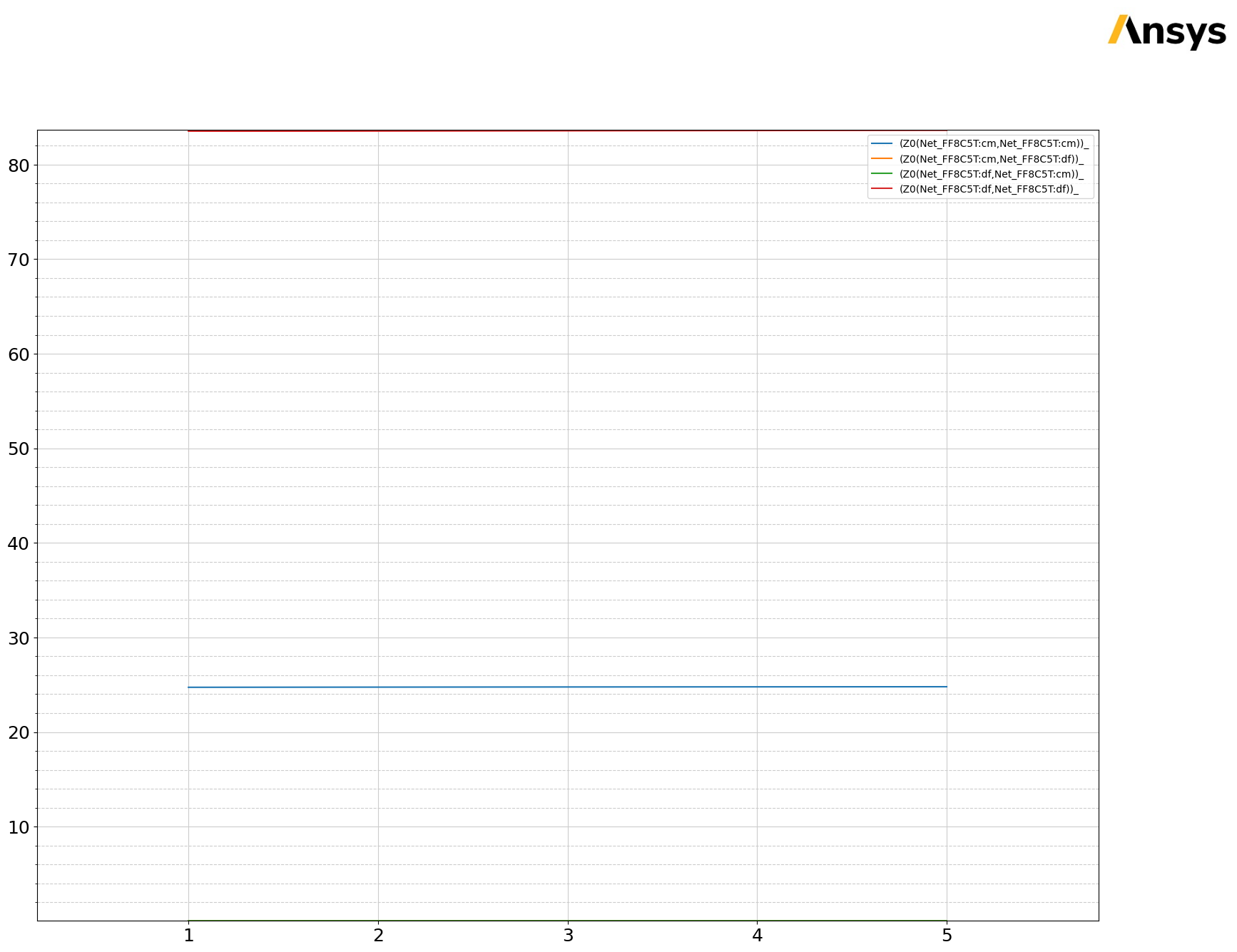

Release AEDT#
[22]:
q2d.save_project()
q2d.release_desktop()
# Wait 3 seconds to allow AEDT to shut down before cleaning the temporary directory.
time.sleep(3)
PyAEDT INFO: Project stripline Saved correctly
PyAEDT INFO: Desktop has been released and closed.
Clean up#
All project files are saved in the folder temp_folder.name. If you’ve run this example as a Jupyter notebook, you can retrieve those project files. The following cell removes all temporary files, including the project folder.
[23]:
temp_folder.cleanup()
Download this example
Download this example as a Jupyter Notebook or as a Python script.
