Download this example
Download this example as a Jupyter Notebook or as a Python script.
PCB AC analysis#
This example shows how to use PyAEDT to create a design in Q3D Extractor and run a simulation starting from an EDB project.
Keywords: Q3D, PCB.
Perform imports and define constants#
Perform required imports.
[1]:
import os
import tempfile
import time
import ansys.aedt.core
from ansys.aedt.core.examples.downloads import download_file
import pyedb
Define constants.
[2]:
AEDT_VERSION = "2025.2"
NUM_CORES = 4
NG_MODE = False # Open AEDT UI when it is launched.
Create temporary directory#
Create a temporary directory where downloaded data or dumped data can be stored. If you’d like to retrieve the project data for subsequent use, the temporary folder name is given by temp_folder.name.
[3]:
temp_folder = tempfile.TemporaryDirectory(suffix=".ansys")
Set up project files and path#
Download needed project file and set up temporary project directory.
[4]:
project_dir = os.path.join(temp_folder.name, "edb")
aedb_project = download_file(
source="edb/ANSYS-HSD_V1.aedb", local_path=project_dir
)
project_name = os.path.join(temp_folder.name, "HSD")
output_edb = os.path.join(project_dir, project_name + ".aedb")
output_q3d = os.path.join(project_dir, project_name + "_q3d.aedt")
Open EDB and create cutout#
Open the EDB project and create a cutout on the selected nets before exporting to Q3D.
[5]:
edb = pyedb.Edb(aedb_project, version=AEDT_VERSION)
cutout_points = edb.cutout(
["CLOCK_I2C_SCL", "CLOCK_I2C_SDA"],
["GND"],
output_aedb_path=output_edb,
use_pyaedt_extent_computing=True,
)
C:\actions-runner\_work\pyaedt-examples\pyaedt-examples\.venv\lib\site-packages\pyedb\generic\design_types.py:301: UserWarning: Your ANSYS AEDT version is eligible to gRPC version.You might consider switching to that version for better user experience.For more information please check this link: https://edb.docs.pyansys.com/version/dev/grpc_api/index.html
warnings.warn(GRPC_GENERAL_WARNING, UserWarning)
PyEDB INFO: Star initializing Edb 11:57:49.338361
PyEDB INFO: Edb version 2025.2
PyEDB INFO: Logger is initialized. Log file is saved to C:\Users\ansys\AppData\Local\Temp\pyedb_ansys.log.
PyEDB INFO: legacy v0.67.1
PyEDB INFO: Python version 3.10.11 (tags/v3.10.11:7d4cc5a, Apr 5 2023, 00:38:17) [MSC v.1929 64 bit (AMD64)]
PyEDB INFO: Database ANSYS-HSD_V1.aedb Opened in 2025.2
PyEDB INFO: Cell main Opened
PyEDB INFO: Builder was initialized.
PyEDB INFO: open_edb completed in 9.0148 seconds.
PyEDB INFO: EDB initialization completed in 9.0780 seconds.
PyEDB INFO: -----------------------------------------
PyEDB INFO: Trying cutout with (0.002)*(1000.0)mm expansion size
PyEDB INFO: -----------------------------------------
PyEDB INFO: EDB file save completed in 0.1429 seconds.
PyEDB INFO: Cutout Multithread started.
PyEDB INFO: Net clean up Elapsed time: 0m 1sec
PyEDB INFO: Extent Creation Elapsed time: 0m 0sec
PyEDB INFO: 1956 Padstack Instances deleted. Elapsed time: 0m 1sec
PyEDB INFO: 420 Primitives deleted. Elapsed time: 0m 3sec
PyEDB INFO: 994 components deleted
PyEDB INFO: Save Edb file completed in 0.0356 seconds.
PyEDB INFO: Cutout completed. Elapsed time: 0m 5sec
PyEDB INFO: EDB file save completed in 0.0475 seconds.
PyEDB INFO: Cutout completed in 1 iterations with expansion size of (0.002)*(1000.0)mm Elapsed time: 0m 5sec
Identify locations of pins#
Identify \((x,y)\) pin locations on the components to define where to assign sources and sinks for Q3D.
[6]:
pin_u13_scl = [
i for i in edb.components["U13"].pins.values() if i.net_name == "CLOCK_I2C_SCL"
]
pin_u1_scl = [
i for i in edb.components["U1"].pins.values() if i.net_name == "CLOCK_I2C_SCL"
]
pin_u13_sda = [
i for i in edb.components["U13"].pins.values() if i.net_name == "CLOCK_I2C_SDA"
]
pin_u1_sda = [
i for i in edb.components["U1"].pins.values() if i.net_name == "CLOCK_I2C_SDA"
]
Append Z elevation positions#
Note: The factor 1000 converts from meters to millimeters.
[7]:
location_u13_scl = [i * 1000 for i in pin_u13_scl[0].position]
location_u13_scl.append(edb.components["U13"].upper_elevation * 1000)
location_u1_scl = [i * 1000 for i in pin_u1_scl[0].position]
location_u1_scl.append(edb.components["U1"].upper_elevation * 1000)
location_u13_sda = [i * 1000 for i in pin_u13_sda[0].position]
location_u13_sda.append(edb.components["U13"].upper_elevation * 1000)
location_u1_sda = [i * 1000 for i in pin_u1_sda[0].position]
location_u1_sda.append(edb.components["U1"].upper_elevation * 1000)
Save and close EDB#
Save and close EDB. Then, open the EDB project in HFSS 3D Layout to generate the 3D model.
[8]:
edb.save_edb()
edb.close_edb()
h3d = ansys.aedt.core.Hfss3dLayout(
output_edb, version=AEDT_VERSION, non_graphical=NG_MODE, new_desktop=True
)
PyEDB INFO: Save Edb file completed in 0.0474 seconds.
PyEDB INFO: Close Edb file completed in 0.0633 seconds.
PyAEDT INFO: Python version 3.10.11 (tags/v3.10.11:7d4cc5a, Apr 5 2023, 00:38:17) [MSC v.1929 64 bit (AMD64)].
PyAEDT INFO: PyAEDT version 0.25.dev0.
PyAEDT INFO: Initializing new Desktop session.
PyAEDT INFO: Log on console is enabled.
PyAEDT INFO: Log on file C:\Users\ansys\AppData\Local\Temp\pyaedt_ansys_1e1c21d8-4ce6-4678-b59c-29e6034c74b1.log is enabled.
PyAEDT INFO: Log on AEDT is disabled.
PyAEDT INFO: Starting new AEDT gRPC session.
PyAEDT INFO: AEDT installation Path C:\Program Files\ANSYS Inc\v252\AnsysEM
PyAEDT INFO: Client application successfully started.
PyAEDT INFO: New AEDT gRPC session session started on port 50051.
PyAEDT INFO: 2025.2 version started with process ID 5456.
PyAEDT WARNING: Service Pack is not detected. PyAEDT is currently connecting in Insecure Mode.
PyAEDT WARNING: Please download and install latest Service Pack to use connect to AEDT in Secure Mode.
PyAEDT INFO: Debug logger is disabled. PyAEDT methods will not be logged.
PyAEDT INFO: EDB folder C:\Users\ansys\AppData\Local\Temp\tmpoct0aamb.ansys\HSD.aedb has been imported to project HSD
PyAEDT INFO: Active Design set to 0;main
PyAEDT INFO: Active Design set to 0;main
PyAEDT INFO: Aedt Objects correctly read
Set up the Q3D Project#
Use HFSS 3D Layout to export the model to Q3D Extractor. The named parameter keep_net_name=True ensures that net names are retained when the model is exported from HFSS 3D Layout.
[9]:
setup = h3d.create_setup()
setup.export_to_q3d(output_q3d, keep_net_name=True)
h3d.close_project()
time.sleep(3)
PyAEDT INFO: Project: HSD, Design: main, [info] Translation Info: Export complete (00:00:03). (11:58:42 AM Jan 19, 2026)
PyAEDT INFO: Project: HSD, Design: main, [info] File written to C:/Users/ansys/AppData/Local/Temp/tmpoct0aamb.ansys/HSD_q3d.aedt. (11:58:42 AM Jan 19, 2026)
PyAEDT INFO: Loading Modeler.
PyAEDT INFO: Modeler loaded.
PyAEDT INFO: Modeler class has been initialized! Elapsed time: 0m 0sec
PyEDB INFO: Star initializing Edb 11:58:44.302894
PyEDB INFO: Edb version 2025.2
PyEDB INFO: Logger is initialized. Log file is saved to C:\Users\ansys\AppData\Local\Temp\pyedb_ansys.log.
PyEDB INFO: legacy v0.67.1
PyEDB INFO: Python version 3.10.11 (tags/v3.10.11:7d4cc5a, Apr 5 2023, 00:38:17) [MSC v.1929 64 bit (AMD64)]
PyEDB INFO: Database HSD.aedb Opened in 2025.2
PyEDB INFO: Cell main Opened
PyEDB INFO: Builder was initialized.
PyEDB INFO: open_edb completed in 0.0789 seconds.
PyEDB INFO: EDB initialization completed in 0.0946 seconds.
PyAEDT INFO: EDB loaded.
PyAEDT INFO: Processing net GND...
PyAEDT INFO: Processing net CLOCK_I2C_SDA...
PyAEDT INFO: Processing net CLOCK_I2C_SCL...
PyAEDT INFO: Net processing completed.
PyAEDT INFO: Processing vias...
C:\actions-runner\_work\pyaedt-examples\pyaedt-examples\.venv\lib\site-packages\pyedb\generic\design_types.py:301: UserWarning: Your ANSYS AEDT version is eligible to gRPC version.You might consider switching to that version for better user experience.For more information please check this link: https://edb.docs.pyansys.com/version/dev/grpc_api/index.html
warnings.warn(GRPC_GENERAL_WARNING, UserWarning)
PyAEDT INFO: Vias processing completed.
PyAEDT INFO: Parsing C:\Users\ansys\AppData\Local\Temp\tmpoct0aamb.ansys\HSD_q3d.aedt.
PyAEDT INFO: Python version 3.10.11 (tags/v3.10.11:7d4cc5a, Apr 5 2023, 00:38:17) [MSC v.1929 64 bit (AMD64)].
PyAEDT INFO: PyAEDT version 0.25.dev0.
PyAEDT INFO: Returning found Desktop session with PID 5456!
PyAEDT INFO: File C:\Users\ansys\AppData\Local\Temp\tmpoct0aamb.ansys\HSD_q3d.aedt correctly loaded. Elapsed time: 0m 0sec
PyAEDT INFO: Project HSD_q3d has been opened.
PyAEDT INFO: Active Design set to Q3DDesign1
PyAEDT INFO: Active Design set to Q3DDesign1
PyAEDT INFO: Aedt Objects correctly read
PyAEDT INFO: Modeler class has been initialized! Elapsed time: 0m 0sec
PyAEDT INFO: Materials class has been initialized! Elapsed time: 0m 0sec
PyAEDT INFO: Renaming primitives for net GND...
PyAEDT INFO: Parsing design objects. This operation can take time
PyAEDT INFO: Refreshing bodies from Object Info
PyAEDT INFO: Bodies Info Refreshed Elapsed time: 0m 0sec
PyAEDT INFO: 3D Modeler objects parsed. Elapsed time: 0m 0sec
PyAEDT INFO: Parsing design objects. This operation can take time
PyAEDT INFO: Refreshing bodies from Object Info
PyAEDT INFO: Bodies Info Refreshed Elapsed time: 0m 0sec
PyAEDT INFO: 3D Modeler objects parsed. Elapsed time: 0m 0sec
PyAEDT INFO: Union of 2 objects has been executed.
PyAEDT INFO: Renaming primitives for net CLOCK_I2C_SDA...
PyAEDT INFO: Parsing design objects. This operation can take time
PyAEDT INFO: Refreshing bodies from Object Info
PyAEDT INFO: Bodies Info Refreshed Elapsed time: 0m 0sec
PyAEDT INFO: 3D Modeler objects parsed. Elapsed time: 0m 0sec
PyAEDT INFO: Union of 5 objects has been executed.
PyAEDT INFO: Renaming primitives for net CLOCK_I2C_SCL...
PyAEDT INFO: Parsing design objects. This operation can take time
PyAEDT INFO: Refreshing bodies from Object Info
PyAEDT INFO: Bodies Info Refreshed Elapsed time: 0m 0sec
PyAEDT INFO: 3D Modeler objects parsed. Elapsed time: 0m 0sec
PyAEDT INFO: Union of 5 objects has been executed.
PyAEDT INFO: No new nets identified
PyAEDT INFO: Closing the AEDT Project HSD_q3d
PyAEDT INFO: Project HSD_q3d closed correctly
PyEDB INFO: Close Edb file completed in 0.0000 seconds.
PyAEDT INFO: Closing the AEDT Project HSD
PyAEDT INFO: Project HSD closed correctly
Open the newly created Q3D project and display the layout.
[10]:
q3d = ansys.aedt.core.Q3d(output_q3d, version=AEDT_VERSION)
q3d.plot(
show=False,
assignment=["CLOCK_I2C_SCL", "CLOCK_I2C_SDA"],
output_file=os.path.join(temp_folder.name, "Q3D.jpg"),
plot_air_objects=False,
)
PyAEDT INFO: Parsing C:\Users\ansys\AppData\Local\Temp\tmpoct0aamb.ansys\HSD_q3d.aedt.
PyAEDT INFO: Python version 3.10.11 (tags/v3.10.11:7d4cc5a, Apr 5 2023, 00:38:17) [MSC v.1929 64 bit (AMD64)].
PyAEDT INFO: PyAEDT version 0.25.dev0.
PyAEDT INFO: Returning found Desktop session with PID 5456!
PyAEDT INFO: File C:\Users\ansys\AppData\Local\Temp\tmpoct0aamb.ansys\HSD_q3d.aedt correctly loaded. Elapsed time: 0m 0sec
PyAEDT INFO: Project HSD_q3d has been opened.
PyAEDT INFO: Active Design set to Q3DDesign1
PyAEDT INFO: Active Design set to Q3DDesign1
PyAEDT INFO: Aedt Objects correctly read
PyAEDT INFO: PostProcessor class has been initialized! Elapsed time: 0m 0sec
PyAEDT INFO: Post class has been initialized! Elapsed time: 0m 0sec
PyAEDT INFO: Modeler class has been initialized! Elapsed time: 0m 0sec
[10]:
Class: ansys.aedt.core.visualization.plot.pyvista.ModelPlotter
Use the previously calculated positions to identify faces and assign sources and sinks on nets.
[11]:
f1 = q3d.modeler.get_faceid_from_position(location_u13_scl, assignment="CLOCK_I2C_SCL")
q3d.source(f1, net_name="CLOCK_I2C_SCL")
f1 = q3d.modeler.get_faceid_from_position(location_u13_sda, assignment="CLOCK_I2C_SDA")
q3d.source(f1, net_name="CLOCK_I2C_SDA")
f1 = q3d.modeler.get_faceid_from_position(location_u1_scl, assignment="CLOCK_I2C_SCL")
q3d.sink(f1, net_name="CLOCK_I2C_SCL")
f1 = q3d.modeler.get_faceid_from_position(location_u1_sda, assignment="CLOCK_I2C_SDA")
q3d.sink(f1, net_name="CLOCK_I2C_SDA")
PyAEDT INFO: Parsing design objects. This operation can take time
PyAEDT INFO: Refreshing bodies from Object Info
PyAEDT INFO: Bodies Info Refreshed Elapsed time: 0m 0sec
PyAEDT INFO: 3D Modeler objects parsed. Elapsed time: 0m 0sec
PyAEDT INFO: Boundary Source Source_S3LPTD has been created.
PyAEDT INFO: Boundary Source Source_5PZ853 has been created.
PyAEDT INFO: Boundary Sink Sink_VUEQ1R has been created.
PyAEDT INFO: Boundary Sink Sink_KE7XXT has been created.
[11]:
Sink_KE7XXT
Define the solution setup and the frequency sweep ranging from DC to 2GHz.
[12]:
setup = q3d.create_setup()
setup.dc_enabled = True
setup.capacitance_enabled = False
sweep = setup.add_sweep()
sweep.add_subrange(
"LinearStep", 0, end=2, count=0.05, unit="GHz", clear=True
)
setup.analyze(cores=NUM_CORES)
PyAEDT INFO: Project HSD_q3d Saved correctly
PyAEDT INFO: Key Desktop/ActiveDSOConfigurations/Q3D Extractor correctly changed.
PyAEDT INFO: Solving design setup MySetupAuto
PyAEDT INFO: Design setup MySetupAuto solved correctly in 0.0h 3.0m 3.0s
PyAEDT INFO: Key Desktop/ActiveDSOConfigurations/Q3D Extractor correctly changed.
Solve#
Compute AC inductance and resistance.
[13]:
traces_acl = q3d.post.available_report_quantities(quantities_category="ACL Matrix")
solution = q3d.post.get_solution_data(traces_acl)
PyAEDT WARNING: No report category provided. Automatically identified Matrix
PyAEDT INFO: Solution Data Correctly Loaded.
Time to initialize solution data:0.0
Time to initialize solution data:0.012094259262084961
Postprocess#
Plot AC inductance and resistance.
[14]:
solution.plot()
traces_acr = q3d.post.available_report_quantities(quantities_category="ACR Matrix")
solution2 = q3d.post.get_solution_data(traces_acr)
solution2.plot()
PyAEDT WARNING: No report category provided. Automatically identified Matrix
PyAEDT INFO: Solution Data Correctly Loaded.
Time to initialize solution data:0.0
Time to initialize solution data:0.013306856155395508
[14]:
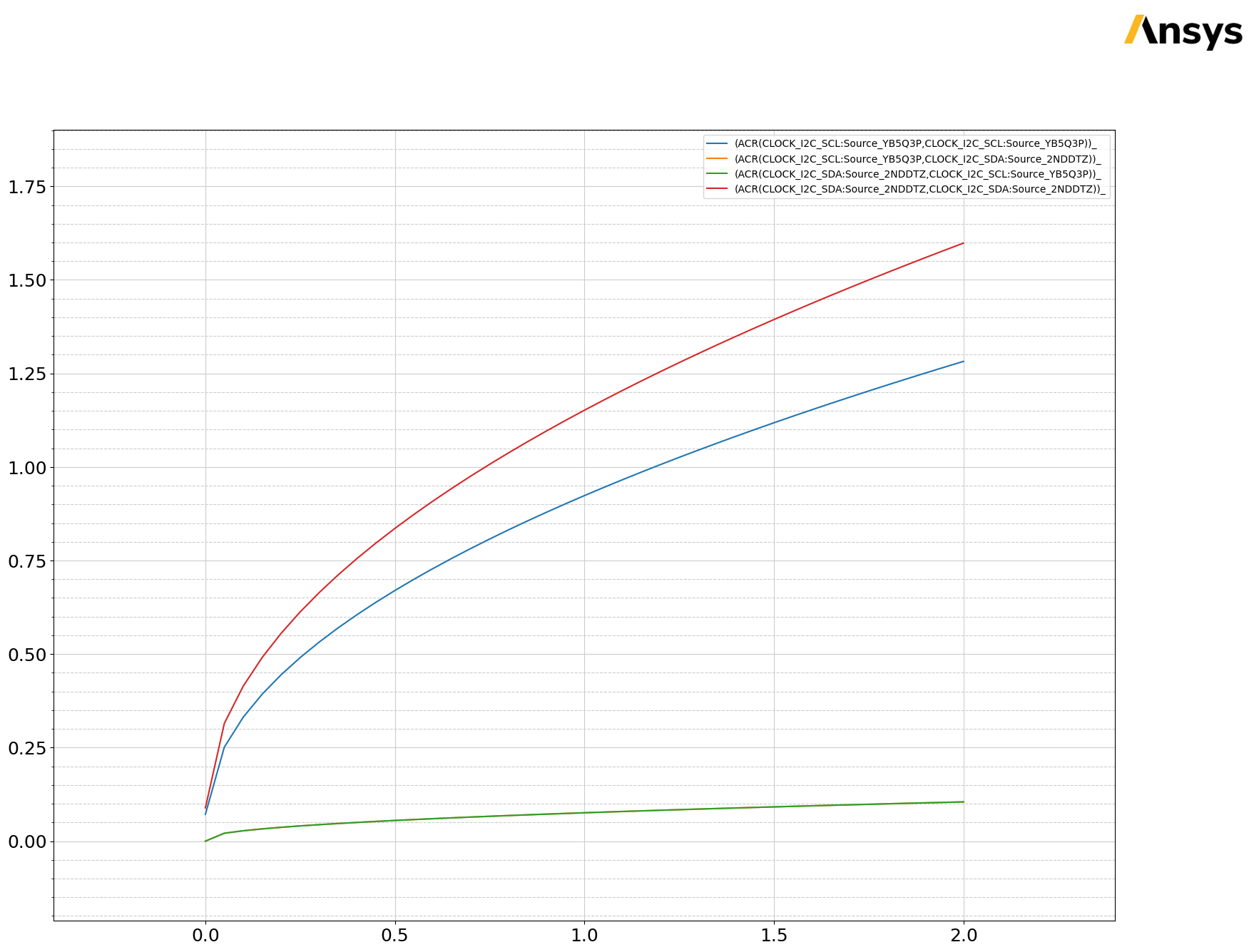
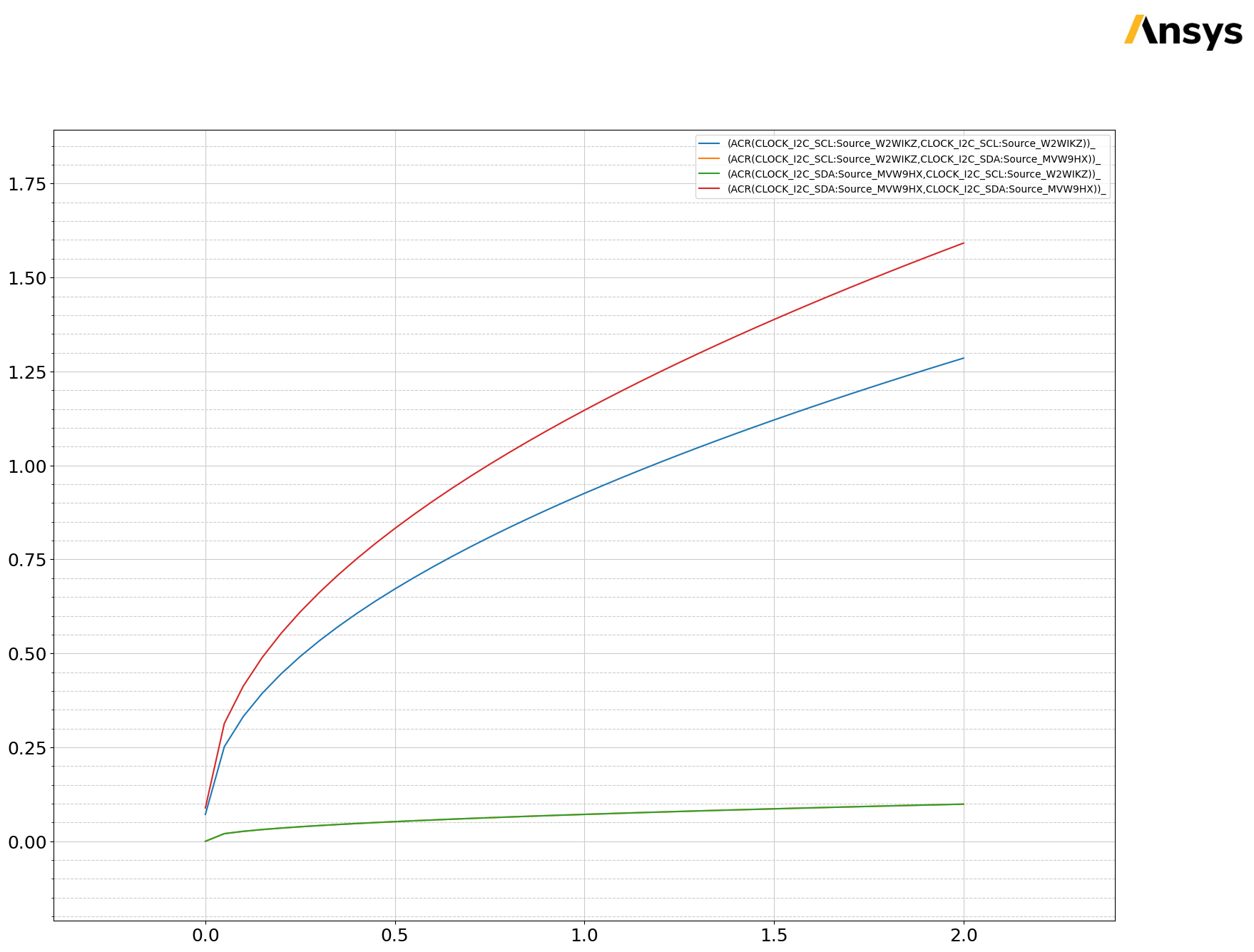
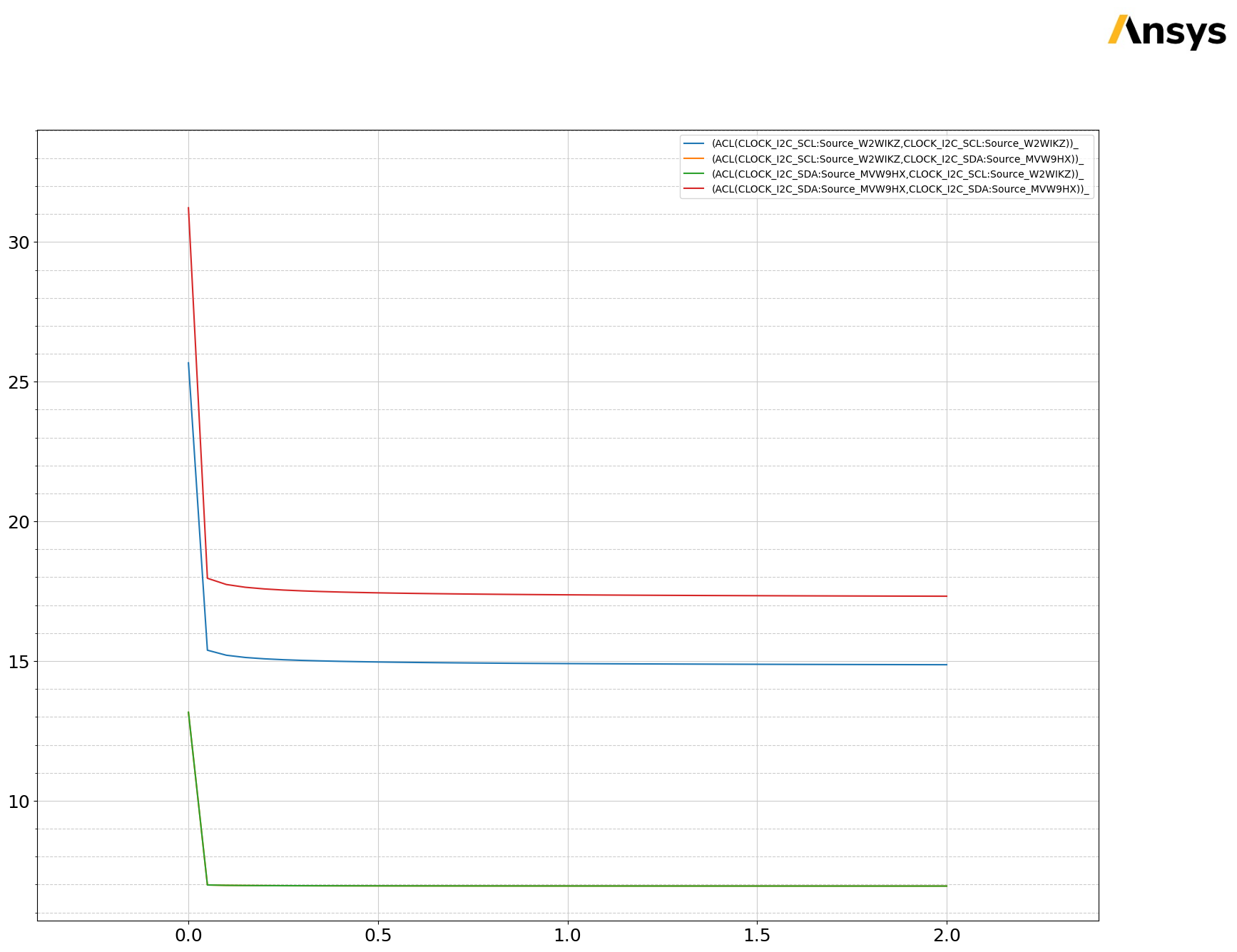
Release AEDT#
[15]:
q3d.save_project()
q3d.release_desktop()
# Wait 3 seconds to allow AEDT to shut down before cleaning the temporary directory.
time.sleep(3)
PyAEDT INFO: Project HSD_q3d Saved correctly
PyAEDT INFO: Desktop has been released and closed.
Clean up#
All project files are saved in the folder temp_folder.name. If you’ve run this example as a Jupyter notebook, you can retrieve those project files. The following cell removes all temporary files, including the project folder.
[16]:
temp_folder.cleanup()
Download this example
Download this example as a Jupyter Notebook or as a Python script.
