Download this example
Download this example as a Jupyter Notebook or as a Python script.
AMI Postprocessing#
This example demonstrates advanced postprocessing of AMI simulations.
Keywords: Circuit, AMI.
Perform imports and define constants#
Perform required imports.
Note: Numpy and Matplotlib are required to run this example.
[1]:
import os
import tempfile
import time
import ansys.aedt.core
from ansys.aedt.core.examples.downloads import download_file
import numpy as np
from matplotlib import pyplot as plt
Define constants.
[2]:
AEDT_VERSION = "2025.2"
NG_MODE = False # Open AEDT UI when it is launched.
Create temporary directory and download example files#
Create a temporary directory where downloaded data or dumped data can be stored. If you’d like to retrieve the project data for subsequent use, the temporary folder name is given by temp_folder.name.
[3]:
temp_folder = tempfile.TemporaryDirectory(suffix=".ansys")
Download example data#
The download_file() method retrieves example data from the PyAnsys example-data repository.
The fist argument is the folder name where the example files are located in the GitHub repository.
The 2nd argument is the file to retrieve.
The 3rd argument is the destination folder.
Files are placed in the destination folder.
[4]:
project_path = download_file(
"ami", name="ami_usb.aedtz", local_path=temp_folder.name
)
Launch AEDT with Circuit and enable Pandas as the output format#
All outputs obtained with the get_solution_data() method are in the Pandas format. Launch AEDT with Circuit. The ansys.aedt.core.Desktop class initializes AEDT and starts the specified version in the specified mode.
[5]:
ansys.aedt.core.settings.enable_pandas_output = True
circuit = ansys.aedt.core.Circuit(
project=os.path.join(project_path),
non_graphical=NG_MODE,
version=AEDT_VERSION,
new_desktop=True,
)
PyAEDT INFO: Python version 3.10.11 (tags/v3.10.11:7d4cc5a, Apr 5 2023, 00:38:17) [MSC v.1929 64 bit (AMD64)].
PyAEDT INFO: PyAEDT version 0.25.dev0.
PyAEDT INFO: Initializing new Desktop session.
PyAEDT INFO: Log on console is enabled.
PyAEDT INFO: Log on file C:\Users\ansys\AppData\Local\Temp\pyaedt_ansys_a6037d09-e4a7-4b32-ad7d-a5019b673ab1.log is enabled.
PyAEDT INFO: Log on AEDT is disabled.
PyAEDT INFO: Starting new AEDT gRPC session.
PyAEDT INFO: AEDT installation Path C:\Program Files\ANSYS Inc\v252\AnsysEM
PyAEDT INFO: Client application successfully started.
PyAEDT INFO: New AEDT gRPC session session started on port 50051.
PyAEDT INFO: 2025.2 version started with process ID 2636.
PyAEDT WARNING: Service Pack is not detected. PyAEDT is currently connecting in Insecure Mode.
PyAEDT WARNING: Please download and install latest Service Pack to use connect to AEDT in Secure Mode.
PyAEDT INFO: Debug logger is disabled. PyAEDT methods will not be logged.
PyAEDT INFO: Archive ami_usb has been restored to project ami_usb
PyAEDT INFO: Active Design set to 0;Circuit1
PyAEDT INFO: Active Design set to 0;Circuit1
PyAEDT INFO: Aedt Objects correctly read
Solve AMI setup#
Solve the transient setup.
[6]:
circuit.analyze()
PyAEDT INFO: Project ami_usb Saved correctly
PyAEDT INFO: Solving all design setups. Analysis started...
PyAEDT INFO: Design setup None solved correctly in 0.0h 0.0m 24.0s
[6]:
True
Get AMI report#
Get AMI report data.
[7]:
plot_name = "WaveAfterProbe<b_input_43.int_ami_rx>"
circuit.solution_type = "NexximAMI"
original_data = circuit.post.get_solution_data(
expressions=plot_name,
setup_sweep_name="AMIAnalysis",
domain="Time",
variations=circuit.available_variations.nominal,
)
original_data_value = original_data.full_matrix_real_imag[0]
original_data_sweep = original_data.primary_sweep_values
print(original_data_value)
PyAEDT INFO: Post class has been initialized! Elapsed time: 0m 0sec
PyAEDT INFO: Parsing C:\Users\ansys\AppData\Local\Temp\tmpa5njgjeq.ansys\ami\ami_usb.aedt.
PyAEDT INFO: File C:\Users\ansys\AppData\Local\Temp\tmpa5njgjeq.ansys\ami\ami_usb.aedt correctly loaded. Elapsed time: 0m 0sec
PyAEDT INFO: aedt file load time 0.1436481475830078
PyAEDT INFO: Solution Data Correctly Loaded.
Time to initialize solution data:0.0316469669342041
Time to initialize solution data:0.12679195404052734
{'WaveAfterProbe<b_input_43.int_ami_rx>': array([[ 0.00000000e+00, -5.53298382e+02],
[ 3.12500000e-03, -5.53298382e+02],
[ 6.25000000e-03, -5.53298382e+02],
...,
[ 9.99906250e+01, 6.02689845e+01],
[ 9.99937500e+01, 9.83483528e+01],
[ 9.99968750e+01, 1.33328724e+02]], shape=(32000, 2))}
Plot data#
Create a plot based on solution data.
[8]:
fig = original_data.plot()
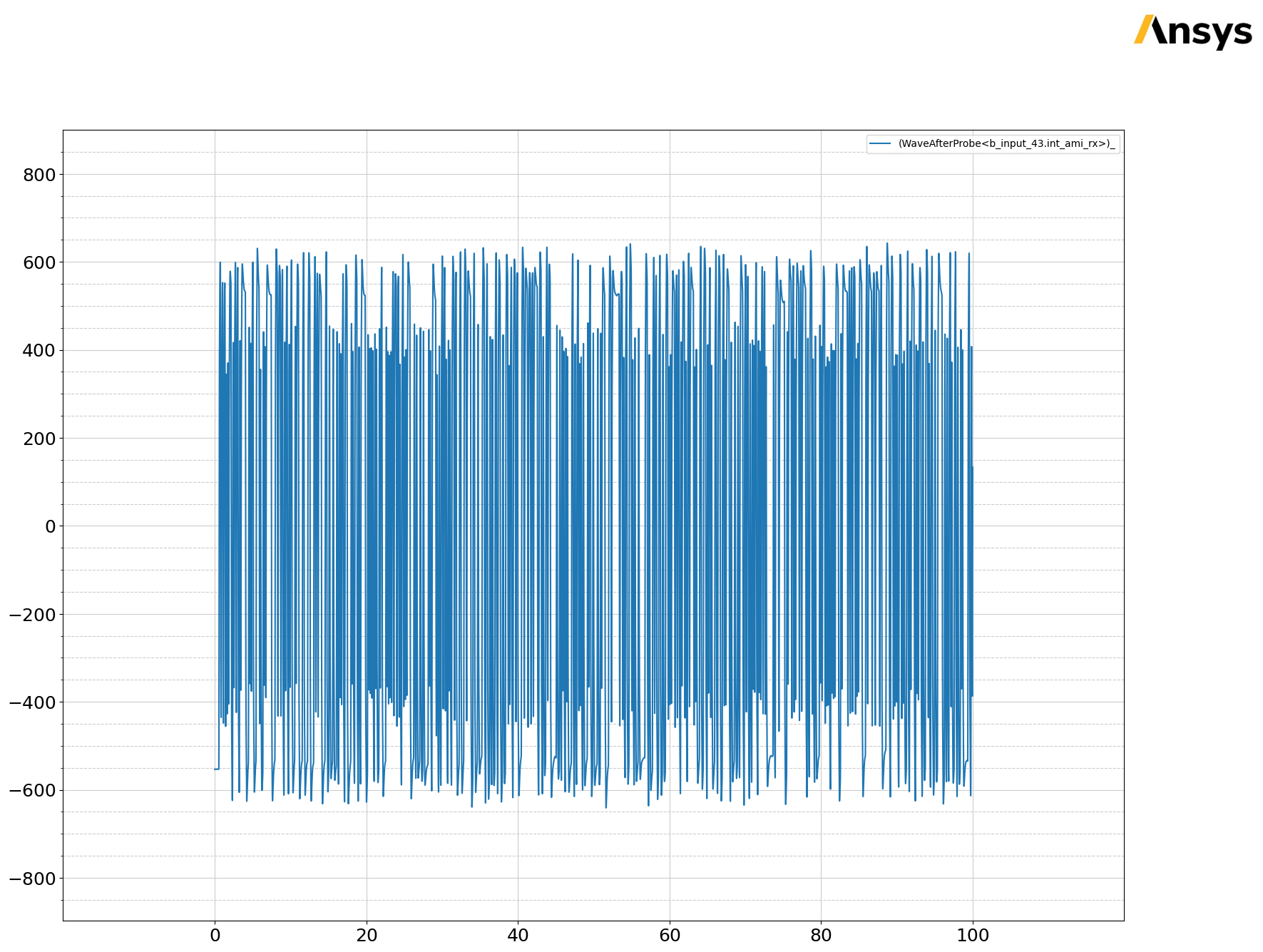
Extract wave form#
Use the WaveAfterProbe plot type to extract the waveform using an AMI receiver clock probe. The signal is extracted at a specific clock flank with additional half unit interval.
[9]:
probe_name = "b_input_43"
source_name = "b_output4_42"
plot_type = "WaveAfterProbe"
setup_name = "AMIAnalysis"
ignore_bits = 100
unit_interval = 0.1e-9
sample_waveform = circuit.post.sample_ami_waveform(
setup=setup_name,
probe=probe_name,
source=source_name,
variation_list_w_value=circuit.available_variations.nominal,
unit_interval=unit_interval,
ignore_bits=ignore_bits,
plot_type=plot_type,
)
PyAEDT INFO: Solution Data Correctly Loaded.
Time to initialize solution data:0.03167915344238281
Time to initialize solution data:0.09537672996520996
PyAEDT INFO: Solution Data Correctly Loaded.
Time to initialize solution data:0.015757083892822266
Time to initialize solution data:0.02138829231262207
Plot waveform and samples#
Create the plot from a start time to stop time in seconds.
[10]:
tstop = 55e-9
tstart = 50e-9
scale_time = ansys.aedt.core.constants.unit_converter(
1,
unit_system="Time",
input_units="s",
output_units=original_data.units_sweeps["Time"],
)
scale_data = ansys.aedt.core.constants.unit_converter(
1,
unit_system="Voltage",
input_units="V",
output_units=original_data.units_data[plot_name],
)
tstop_ns = scale_time * tstop
tstart_ns = scale_time * tstart
orig_times = np.array([row[0] for row in original_data_value[plot_name]])
start_index_original_data = int(np.searchsorted(orig_times, tstart_ns, side="left"))
if start_index_original_data >= orig_times.size:
start_index_original_data = orig_times.size - 1
stop_index_original_data = int(np.searchsorted(orig_times, tstop_ns, side="left"))
if stop_index_original_data >= orig_times.size:
stop_index_original_data = orig_times.size - 1
sample_index_array = np.array(sample_waveform[0].index)
start_index_waveform = int(np.searchsorted(sample_index_array, tstart, side="left"))
if start_index_waveform >= sample_index_array.size:
start_index_waveform = sample_index_array.size - 1
stop_index_waveform = int(np.searchsorted(sample_index_array, tstop, side="left"))
if stop_index_waveform >= sample_index_array.size:
stop_index_waveform = sample_index_array.size - 1
original_data_zoom = original_data_value[plot_name][
start_index_original_data:stop_index_original_data
]
sampled_data_zoom = (
sample_waveform[0].values[start_index_waveform:stop_index_waveform] * scale_data
)
sampled_time_zoom = (
sample_waveform[0].index[start_index_waveform:stop_index_waveform] * scale_time
)
fig, ax = plt.subplots()
ax.plot(sampled_time_zoom, sampled_data_zoom, "r*")
ax.plot(
np.array(list(original_data_zoom[:,0])),
original_data_zoom[:,1],
color="blue",
)
ax.set_title("WaveAfterProbe")
ax.set_xlabel(original_data.units_sweeps["Time"])
ax.set_ylabel(original_data.units_data[plot_name])
plt.show()
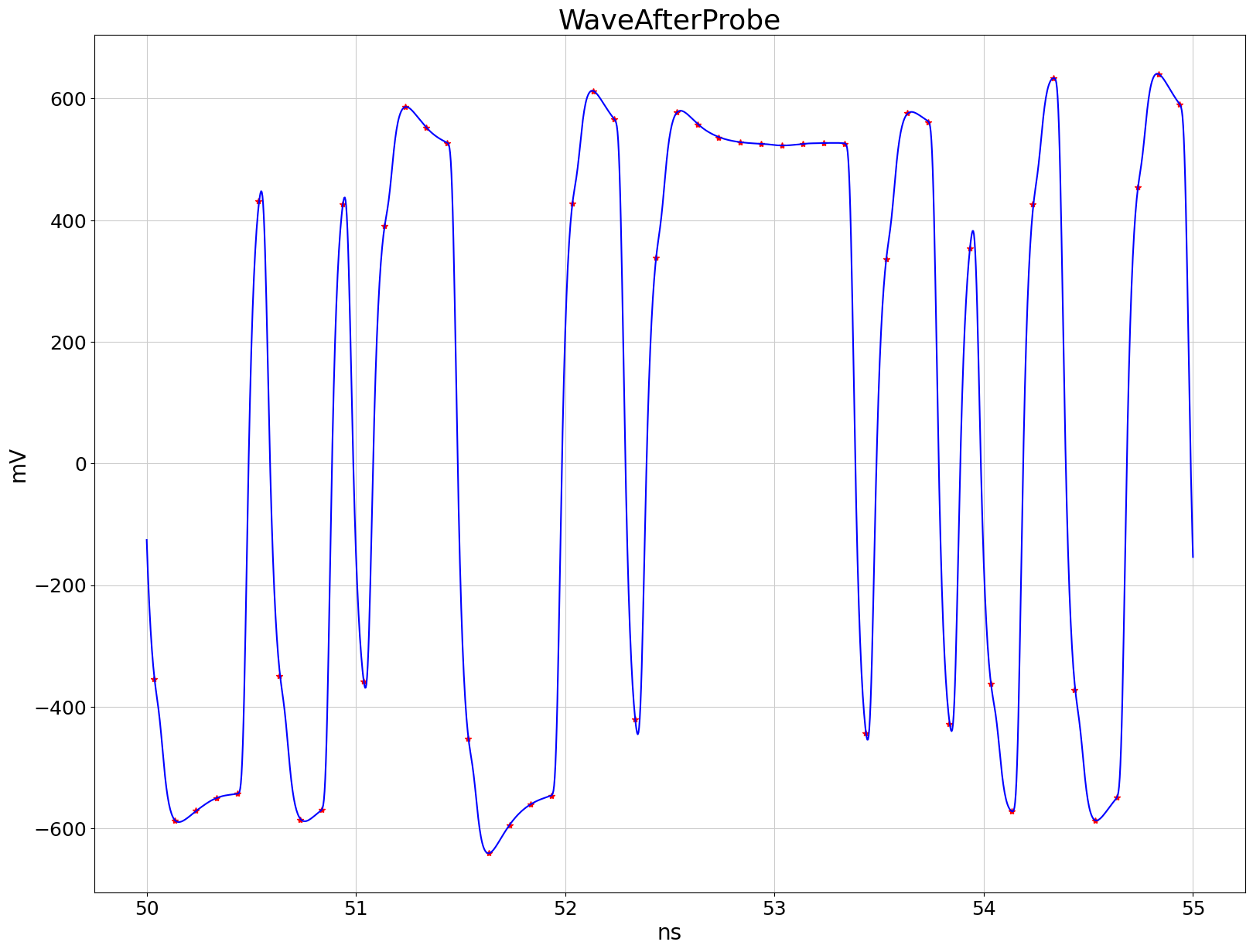
Plot slicer scatter#
Create the plot from a start time to stop time in seconds.
[11]:
fig, ax2 = plt.subplots()
ax2.plot(sample_waveform[0].index, np.concatenate(sample_waveform[0].values), "r*")
ax2.set_title("Slicer Scatter: WaveAfterProbe")
ax2.set_xlabel("s")
ax2.set_ylabel("V")
plt.show()
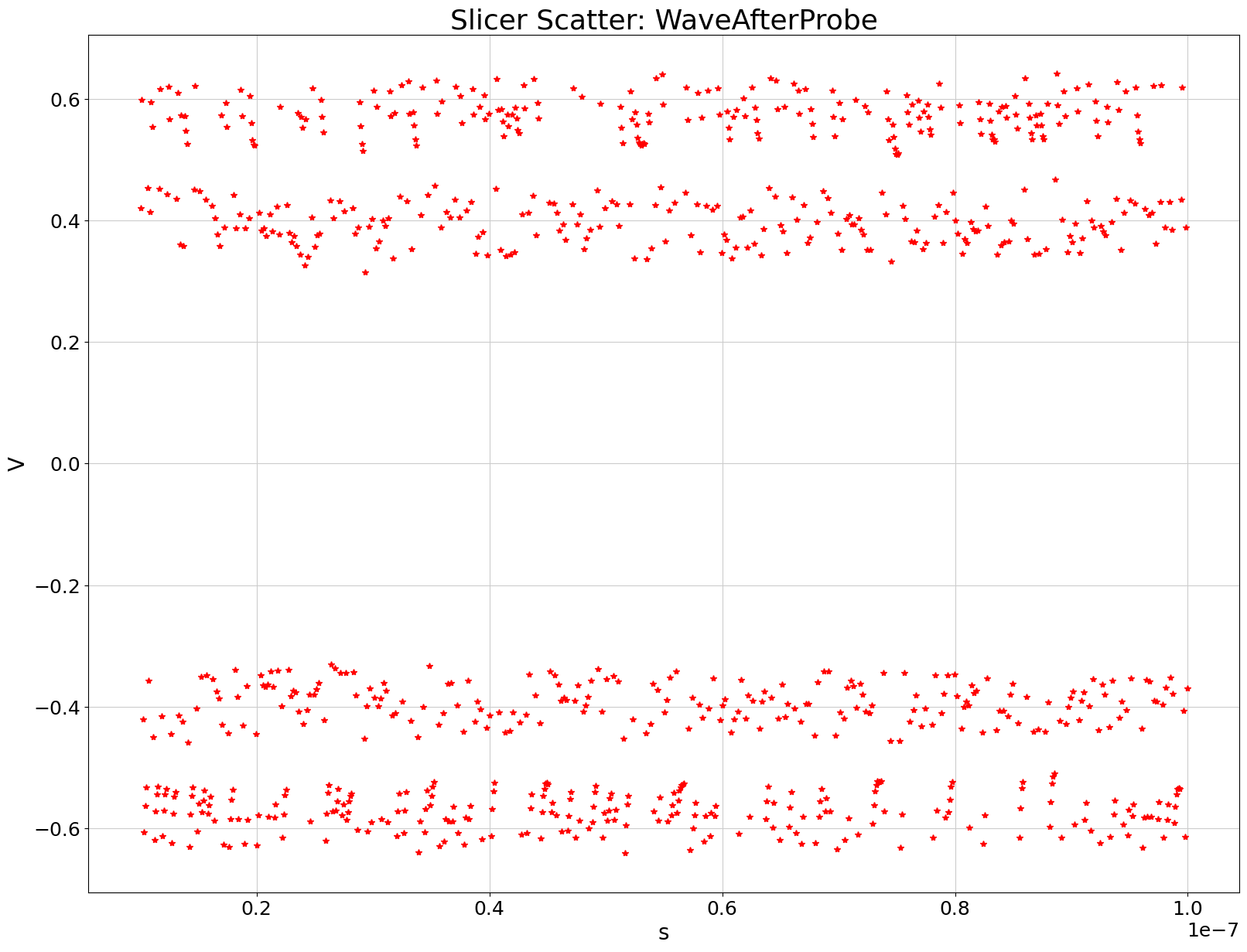
Plot scatter histogram#
Create the plot from a start time to stop time in seconds.
[12]:
fig, ax4 = plt.subplots()
ax4.set_title("Slicer Histogram: WaveAfterProbe")
ax4.hist(np.concatenate(sample_waveform[0].values), orientation="horizontal")
ax4.set_ylabel("V")
ax4.grid()
plt.show()
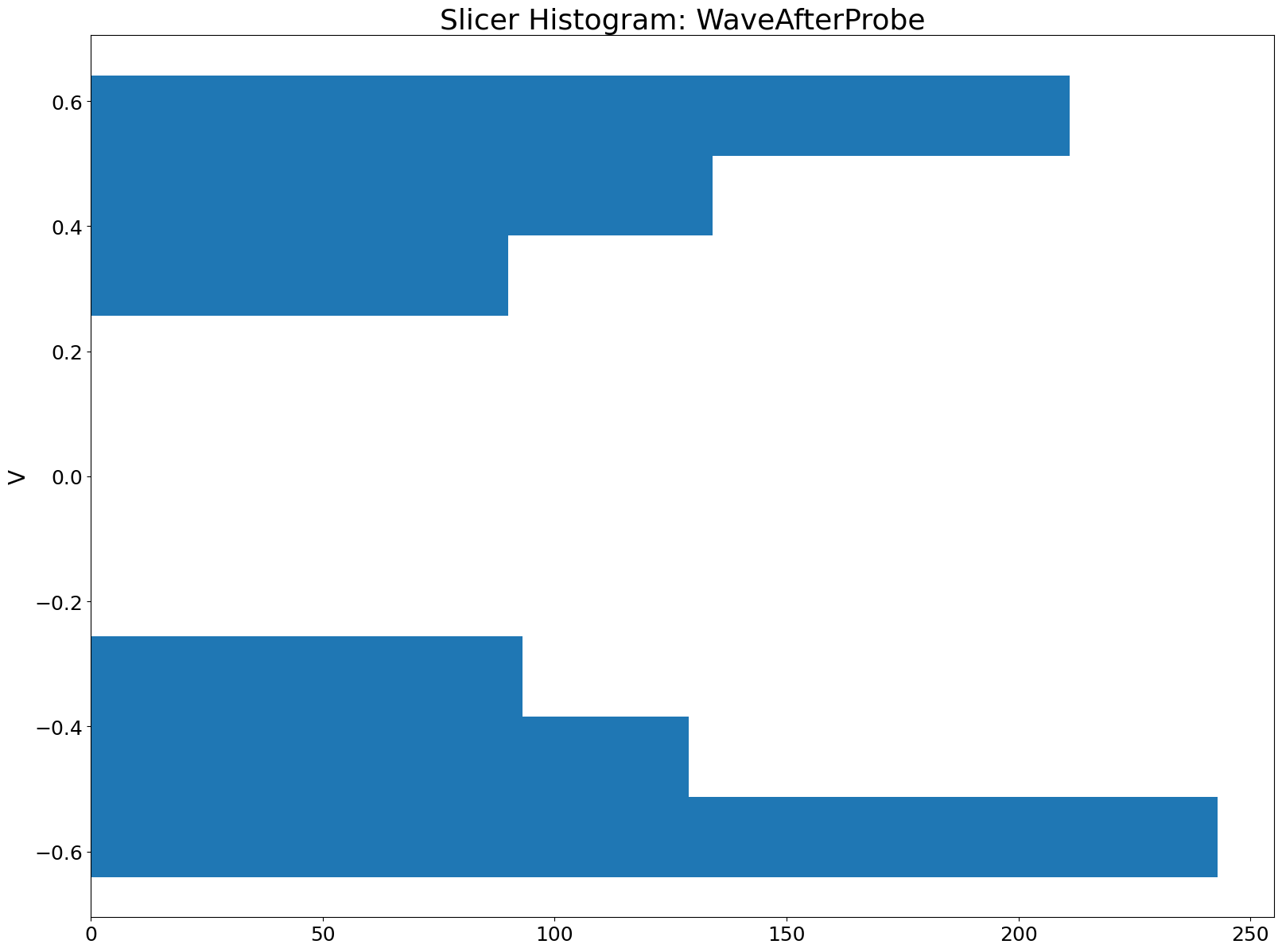
Get transient report data#
[13]:
plot_name = "V(b_input_43.int_ami_rx.eye_probe.out)"
circuit.solution_type = "NexximTransient"
context = {"time_start": "0ps","time_stop": "100ns"}
original_data = circuit.post.get_solution_data(
expressions=plot_name,
setup_sweep_name="NexximTransient",
domain="Time",
variations=circuit.available_variations.nominal,
context=context
)
PyAEDT INFO: Solution Data Correctly Loaded.
Time to initialize solution data:0.01587677001953125
Time to initialize solution data:0.0475773811340332
Extract sample waveform#
Extract a waveform at a specific clock time plus a half unit interval.
[14]:
original_data.enable_pandas_output = False
original_data_value = original_data.get_expression_data(formula="real")[1]
original_data_sweep = original_data.primary_sweep_values
waveform_unit = original_data.units_data[plot_name]
waveform_sweep_unit = original_data.units_sweeps["Time"]
tics = np.arange(20e-9, 100e-9, 1e-10, dtype=float)
sample_waveform = circuit.post.sample_waveform(
waveform_data=original_data_value,
waveform_sweep=original_data_sweep,
waveform_unit=waveform_unit,
waveform_sweep_unit=waveform_sweep_unit,
unit_interval=unit_interval,
clock_tics=tics,
pandas_enabled=False,
)
Plot waveform#
Create the plot from a start time to stop time in seconds.
[15]:
tstop = 40.0e-9
tstart = 25.0e-9
scale_time = ansys.aedt.core.constants.unit_converter(
1, unit_system="Time", input_units="s", output_units=waveform_sweep_unit
)
scale_data = ansys.aedt.core.constants.unit_converter(
1, unit_system="Voltage", input_units="V", output_units=waveform_unit
)
tstop_ns = scale_time * tstop
tstart_ns = scale_time * tstart
start_index_original_data = int(np.searchsorted(original_data_sweep, tstart_ns, side="left"))
if start_index_original_data >= original_data_sweep.size:
start_index_original_data = original_data_sweep.size - 1
stop_index_original_data = int(np.searchsorted(original_data_sweep, tstop_ns, side="left"))
if stop_index_original_data >= original_data_sweep.size:
stop_index_original_data = original_data_sweep.size - 1
cont = 0
for frame in sample_waveform:
if tstart <= frame[0]:
start_index_waveform = cont
break
cont += 1
for frame in sample_waveform[start_index_waveform:]:
if frame[0] >= tstop:
stop_index_waveform = cont
break
cont += 1
original_data_zoom = original_data_value[
start_index_original_data:stop_index_original_data
]
original_sweep_zoom = original_data_sweep[
start_index_original_data:stop_index_original_data
]
original_data_zoom_array = np.array(
list(map(list, zip(original_sweep_zoom, original_data_zoom)))
)
original_data_zoom_array[:, 0] *= 1
sampled_slice = sample_waveform[start_index_waveform:stop_index_waveform]
# Build a homogeneous Nx2 array [time, value] from the sliced frames, with a guard for empty slices.
if len(sampled_slice):
sampled_data_zoom_array = np.array(
[
[
float(np.asarray(frame[0]).ravel()[0]),
float(np.asarray(frame[1]).ravel()[0]),
]
for frame in sampled_slice
],
dtype=float,
)
sampled_data_zoom_array[:, 0] *= scale_time
sampled_data_zoom_array[:, 1] *= scale_data
else:
sampled_data_zoom_array = np.empty((0, 2))
fig, ax = plt.subplots()
ax.plot(sampled_data_zoom_array[:, 0], sampled_data_zoom_array[:, 1], "r*")
ax.plot(original_sweep_zoom, original_data_zoom_array[:, 1], color="blue")
ax.set_title(plot_name)
ax.set_xlabel(waveform_sweep_unit)
ax.set_ylabel(waveform_unit)
plt.show()
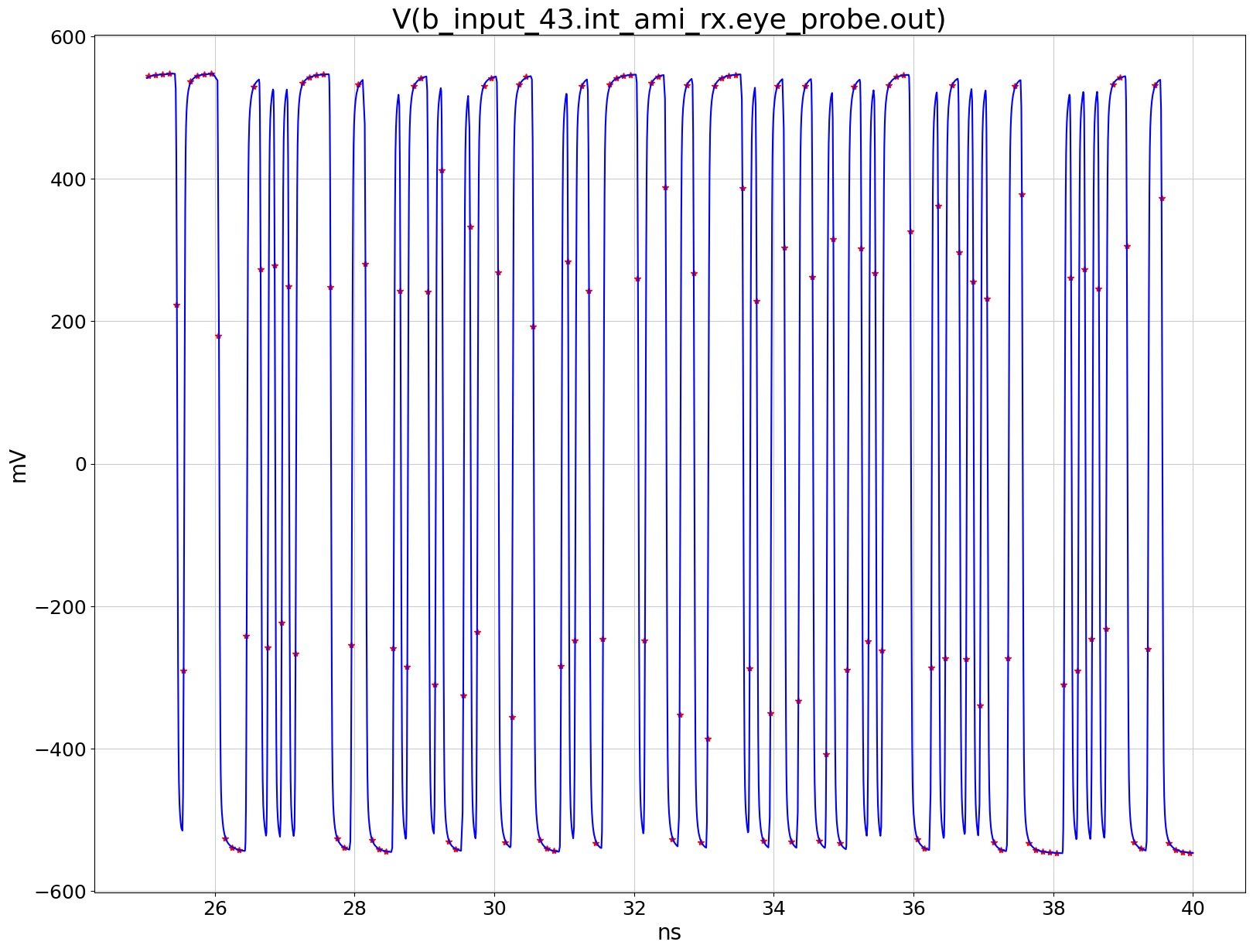
Plot slicer scatter#
Create the plot from a start time to stop time in seconds.
[16]:
sample_waveform_array = np.array(
[
[float(frame[0]), float(np.asarray(frame[1]).ravel()[0])]
for frame in sample_waveform
],
dtype=float,
)
[17]:
fig, ax2 = plt.subplots()
ax2.plot(sample_waveform_array[:, 0], sample_waveform_array[:, 1], "r*")
ax2.set_title("Slicer Scatter: " + plot_name)
ax2.set_xlabel("s")
ax2.set_ylabel("V")
plt.show()
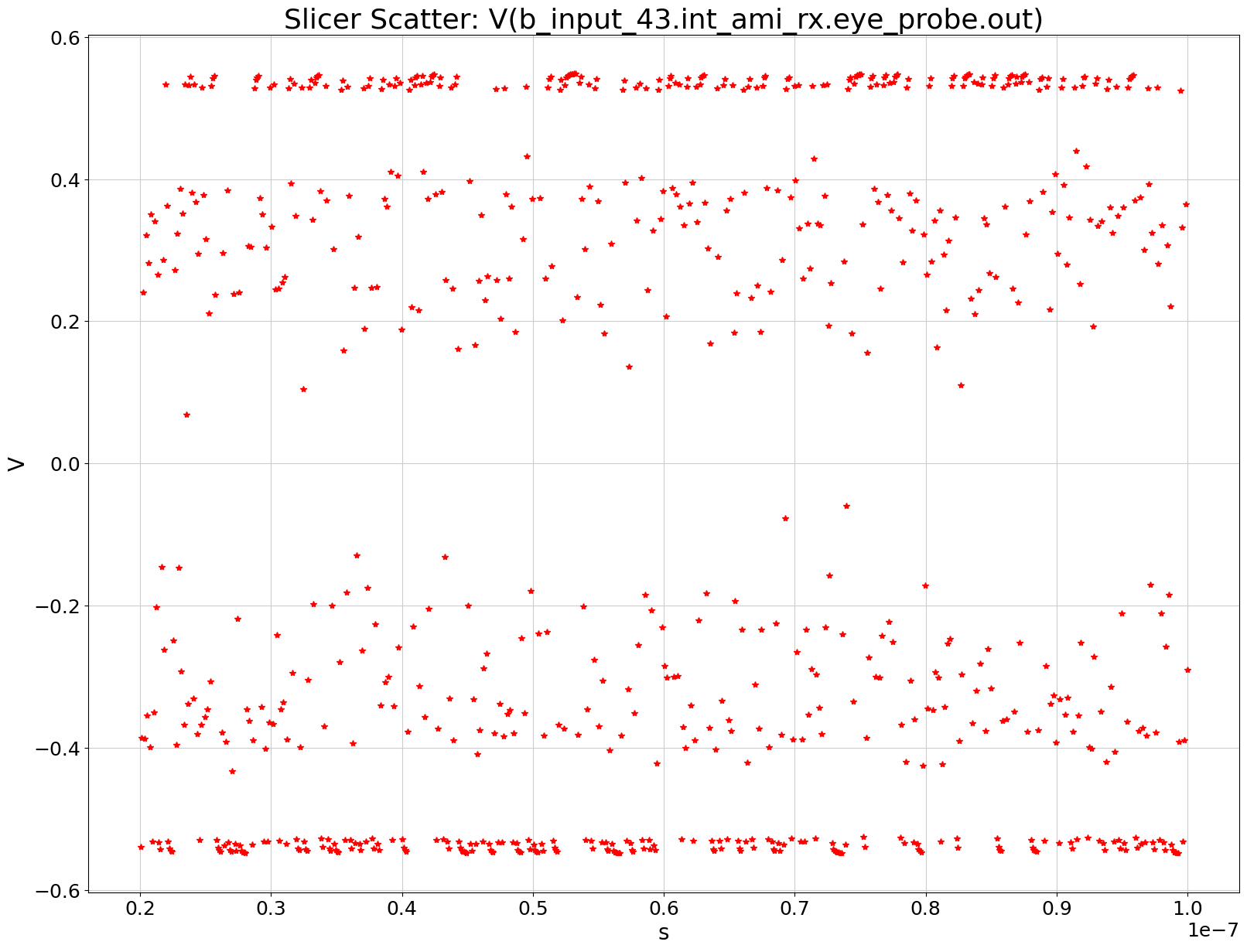
Release AEDT#
Release AEDT and close the example.
[18]:
circuit.save_project()
circuit.release_desktop()
# Wait 3 seconds to allow AEDT to shut down before cleaning the temporary directory.
time.sleep(3)
PyAEDT INFO: Project ami_usb Saved correctly
PyAEDT INFO: Desktop has been released and closed.
Clean up#
All project files are saved in the folder temp_folder.name. If you’ve run this example as a Jupyter notebook, you can retrieve those project files. The following cell removes all temporary files, including the project folder.
[19]:
temp_folder.cleanup()
Download this example
Download this example as a Jupyter Notebook or as a Python script.
