Download this example
Download this example as a Jupyter Notebook or as a Python script.
Circuit transient analysis and eye diagram#
This example shows how to create a circuit design, run a Nexxim time-domain simulation, and create an eye diagram.
Keywords: Circuit, transient, eye diagram.
Perform imports and define constants#
Perform required imports.
[1]:
import os
import tempfile
import time
import ansys.aedt.core
from ansys.aedt.core.generic.constants import LineStyle, TraceType, SymbolStyle
import numpy as np
from matplotlib import pyplot as plt
Define constants.
[2]:
AEDT_VERSION = "2025.2"
NG_MODE = False # Open AEDT UI when it is launched.
Create temporary directory#
Create a temporary directory where downloaded data or dumped data can be stored. If you’d like to retrieve the project data for subsequent use, the temporary folder name is given by temp_folder.name.
[3]:
temp_folder = tempfile.TemporaryDirectory(suffix=".ansys")
Launch AEDT with Circuit#
Launch AEDT in graphical mode with the Circuit schematic editor.
[4]:
circuit = ansys.aedt.core.Circuit(
project=os.path.join(temp_folder.name, "CktTransient"),
design="Circuit Examples",
version=AEDT_VERSION,
new_desktop=True,
non_graphical=NG_MODE,
)
PyAEDT INFO: Python version 3.10.11 (tags/v3.10.11:7d4cc5a, Apr 5 2023, 00:38:17) [MSC v.1929 64 bit (AMD64)].
PyAEDT INFO: PyAEDT version 0.25.dev0.
PyAEDT INFO: Initializing new Desktop session.
PyAEDT INFO: Log on console is enabled.
PyAEDT INFO: Log on file C:\Users\ansys\AppData\Local\Temp\pyaedt_ansys_373a2872-71c6-4a14-ba1e-1e836fc01f20.log is enabled.
PyAEDT INFO: Log on AEDT is disabled.
PyAEDT INFO: Starting new AEDT gRPC session.
PyAEDT INFO: AEDT installation Path C:\Program Files\ANSYS Inc\v252\AnsysEM
PyAEDT INFO: Client application successfully started.
PyAEDT INFO: New AEDT gRPC session session started on port 50051.
PyAEDT INFO: 2025.2 version started with process ID 4072.
PyAEDT WARNING: Service Pack is not detected. PyAEDT is currently connecting in Insecure Mode.
PyAEDT WARNING: Please download and install latest Service Pack to use connect to AEDT in Secure Mode.
PyAEDT INFO: Debug logger is disabled. PyAEDT methods will not be logged.
PyAEDT INFO: Project CktTransient has been created.
PyAEDT INFO: Added design 'Circuit Examples' of type Circuit Design.
PyAEDT INFO: Aedt Objects correctly read
Place IBIS buffer#
Read an IBIS file and place a buffer in the schematic editor.
[5]:
ibis = circuit.get_ibis_model_from_file(
os.path.join(circuit.desktop_install_dir, "buflib", "IBIS", "u26a_800.ibs")
)
ibs = ibis.buffers["DQ_FULL_800"].insert(0, 0)
PyAEDT INFO: ModelerCircuit class has been initialized! Elapsed time: 0m 0sec
PyAEDT INFO: ModelerNexxim class has been initialized!
PyAEDT INFO: Modeler class has been initialized! Elapsed time: 0m 0sec
Place ideal transmission line#
Place an ideal transmission line in the schematic and parametrize it.
[6]:
tr1 = circuit.modeler.schematic.components_catalog["Ideal Distributed:TRLK_NX"].place(
"tr1"
)
tr1.parameters["P"] = "50mm"
Place components#
Create a resistor and ground in the schematic.
[7]:
res = circuit.modeler.schematic.create_resistor(name="R1", value="1Meg")
gnd1 = circuit.modeler.schematic.create_gnd()
Connect componennts#
Connect the components in the schematic.
[8]:
tr1.pins[0].connect_to_component(ibs.pins[0])
tr1.pins[1].connect_to_component(res.pins[0])
res.pins[1].connect_to_component(gnd1.pins[0])
[8]:
(True,
Class: ansys.aedt.core.modeler.circuits.object_3d_circuit.CircuitComponent,
Class: ansys.aedt.core.modeler.circuits.object_3d_circuit.CircuitComponent)
Place a probe#
Place a voltage probe and rename it to Vout.
[9]:
pr1 = circuit.modeler.schematic.components_catalog["Probes:VPROBE"].place("vout")
pr1.parameters["Name"] = "Vout"
pr1.pins[0].connect_to_component(res.pins[0])
pr2 = circuit.modeler.schematic.components_catalog["Probes:VPROBE"].place("Vin")
pr2.parameters["Name"] = "Vin"
pr2.pins[0].connect_to_component(ibs.pins[0])
[9]:
(True,
Class: ansys.aedt.core.modeler.circuits.object_3d_circuit.CircuitComponent,
Class: ansys.aedt.core.modeler.circuits.object_3d_circuit.CircuitComponent)
Analyze#
Create a transient analysis setup and analyze it.
[10]:
trans_setup = circuit.create_setup(name="TransientRun", setup_type="NexximTransient")
trans_setup.props["TransientData"] = ["0.01ns", "200ns"]
circuit.analyze_setup("TransientRun")
PyAEDT INFO: Solving design setup TransientRun
PyAEDT INFO: Design setup TransientRun solved correctly in 0.0h 0.0m 12.0s
[10]:
True
Create report#
Create a report using the get_solution_data() method. This method allows you to view and postprocess results using Python packages. The solutions.plot() method uses Matplotlib.
[11]:
report = circuit.post.create_report("V(Vout)", domain="Time")
if not NG_MODE:
report.add_cartesian_y_marker(0)
solutions = circuit.post.get_solution_data(domain="Time")
solutions.plot("V(Vout)")
PyAEDT INFO: Post class has been initialized! Elapsed time: 0m 0sec
PyAEDT WARNING: No report category provided. Automatically identified Standard
PyAEDT WARNING: No report category provided. Automatically identified Standard
PyAEDT INFO: Solution Data Correctly Loaded.
Time to initialize solution data:0.01580190658569336
Time to initialize solution data:0.01580190658569336
[11]:
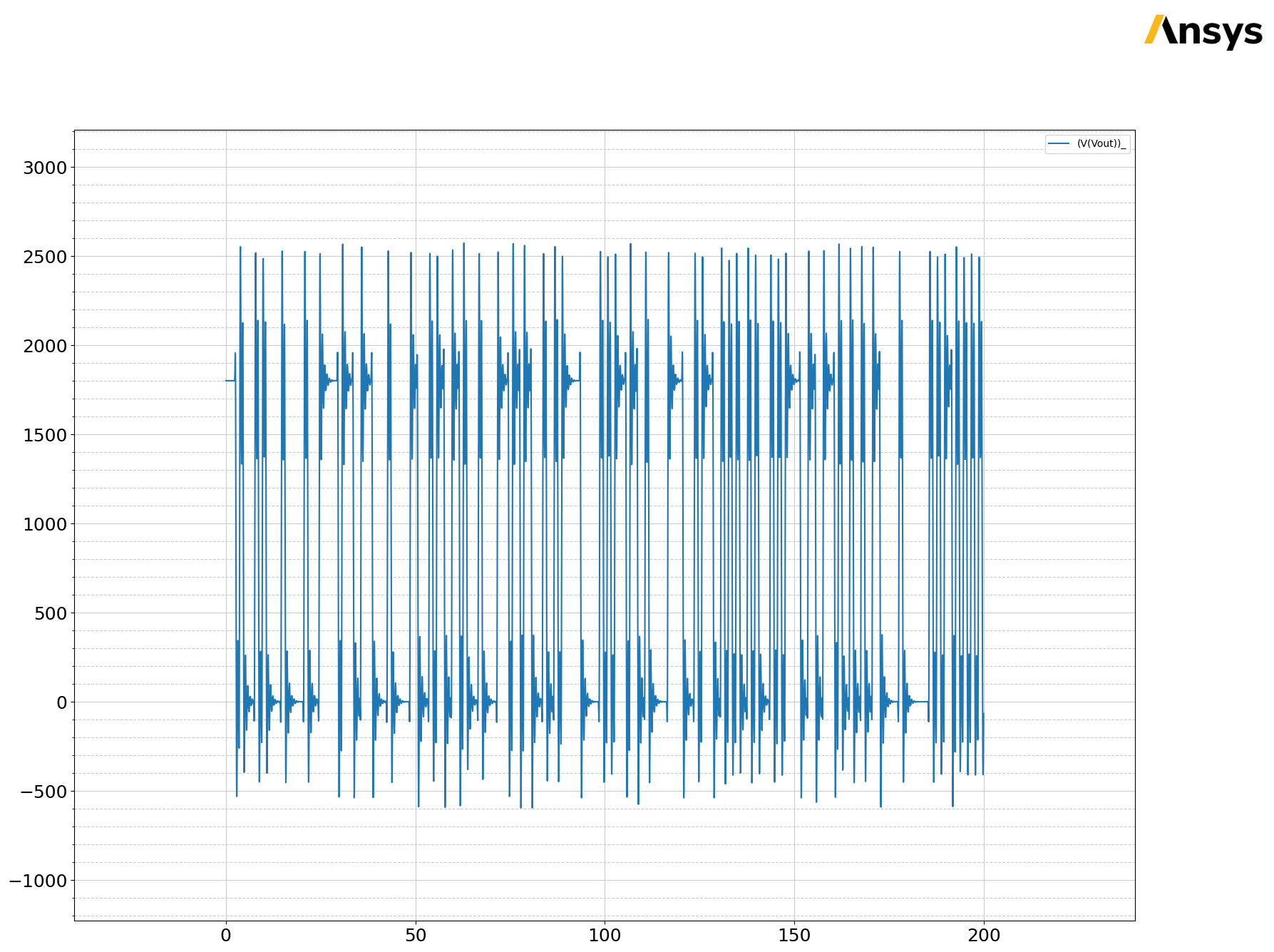
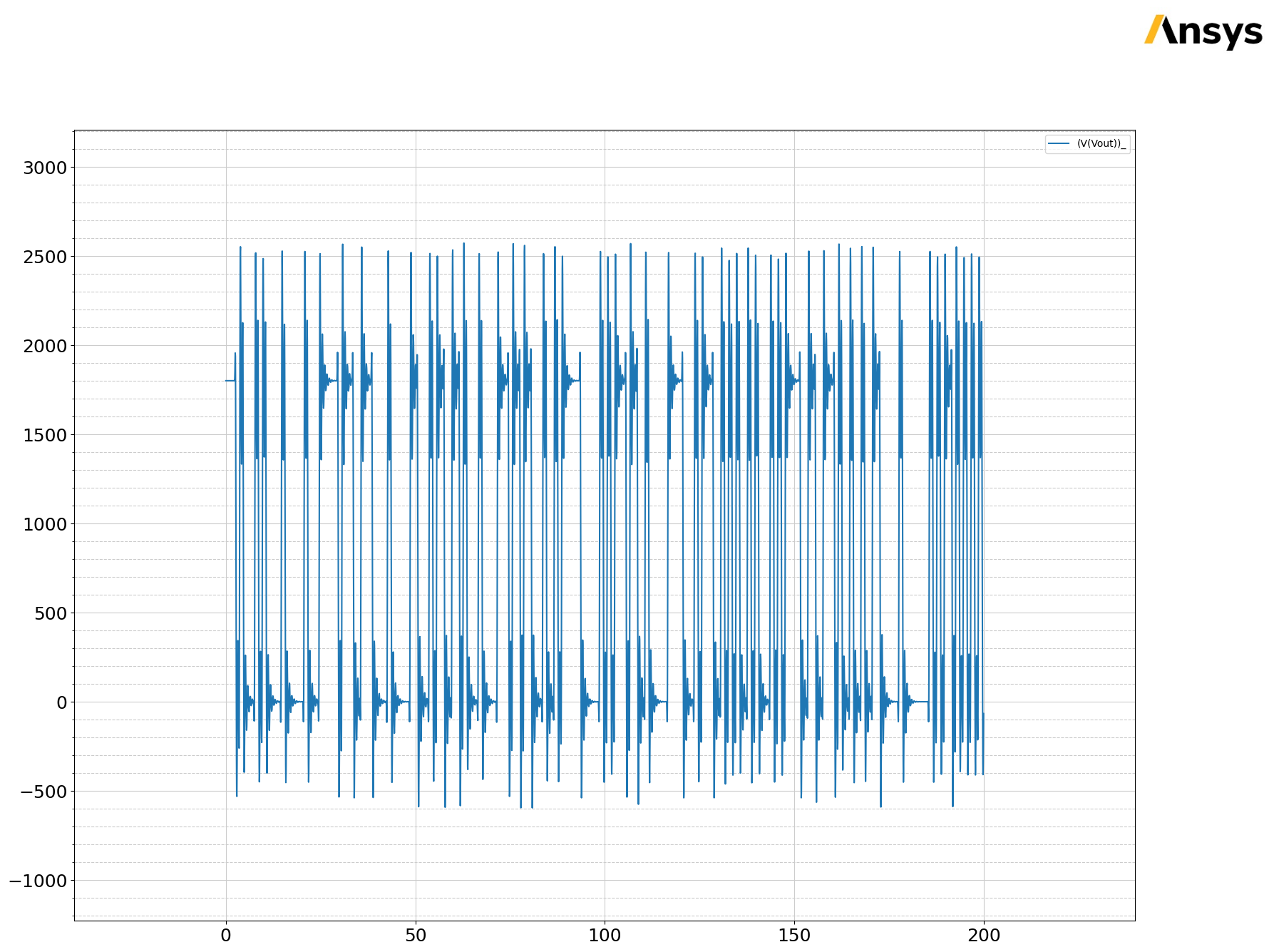
Visualize results#
Create a report inside AEDT using the new_report object. This object is fully customizable and usable with most of the reports available in AEDT. The standard report is the main one used in Circuit and Twin Builder.
[12]:
new_report = circuit.post.reports_by_category.standard("V(Vout)")
new_report.domain = "Time"
new_report.create()
if not NG_MODE:
new_report.add_limit_line_from_points([60, 80], [1, 1], "ns", "V")
vout = new_report.traces[0]
vout.set_trace_properties(
style=LineStyle.Dot,
width=2,
trace_type=TraceType.Continuous,
color=(0, 0, 255),
)
vout.set_symbol_properties(
style=SymbolStyle.Circle, fill=True, color=(255, 255, 0)
)
ll = new_report.limit_lines[0]
ll.set_line_properties(
style=LineStyle.Solid,
width=4,
hatch_above=True,
violation_emphasis=True,
hatch_pixels=2,
color=(0, 0, 255),
)
new_report.time_start = "20ns"
new_report.time_stop = "100ns"
new_report.create()
sol = new_report.get_solution_data()
sol.plot()
PyAEDT INFO: Solution Data Correctly Loaded.
Time to initialize solution data:0.007851839065551758
Time to initialize solution data:0.016033649444580078
[12]:
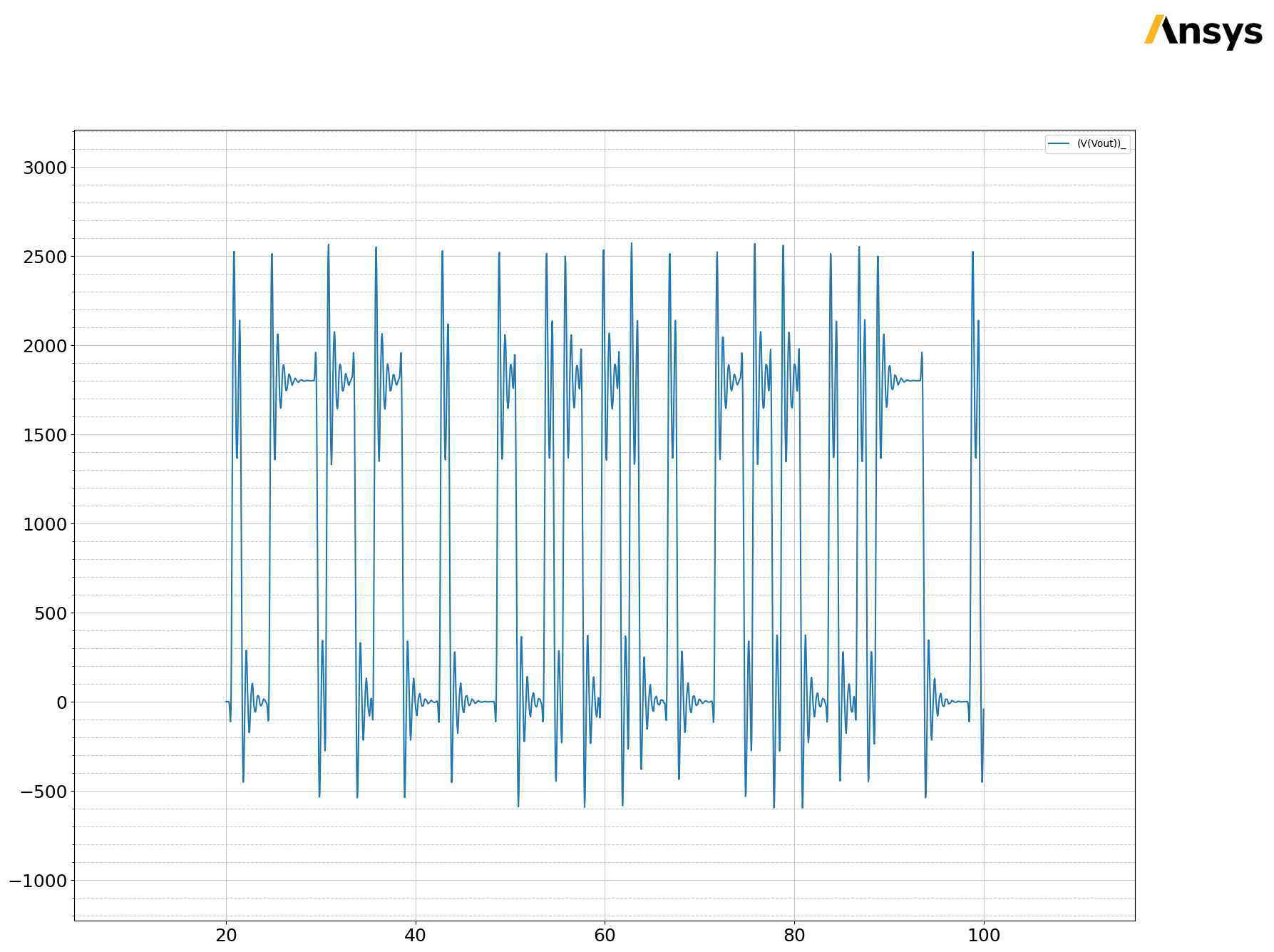
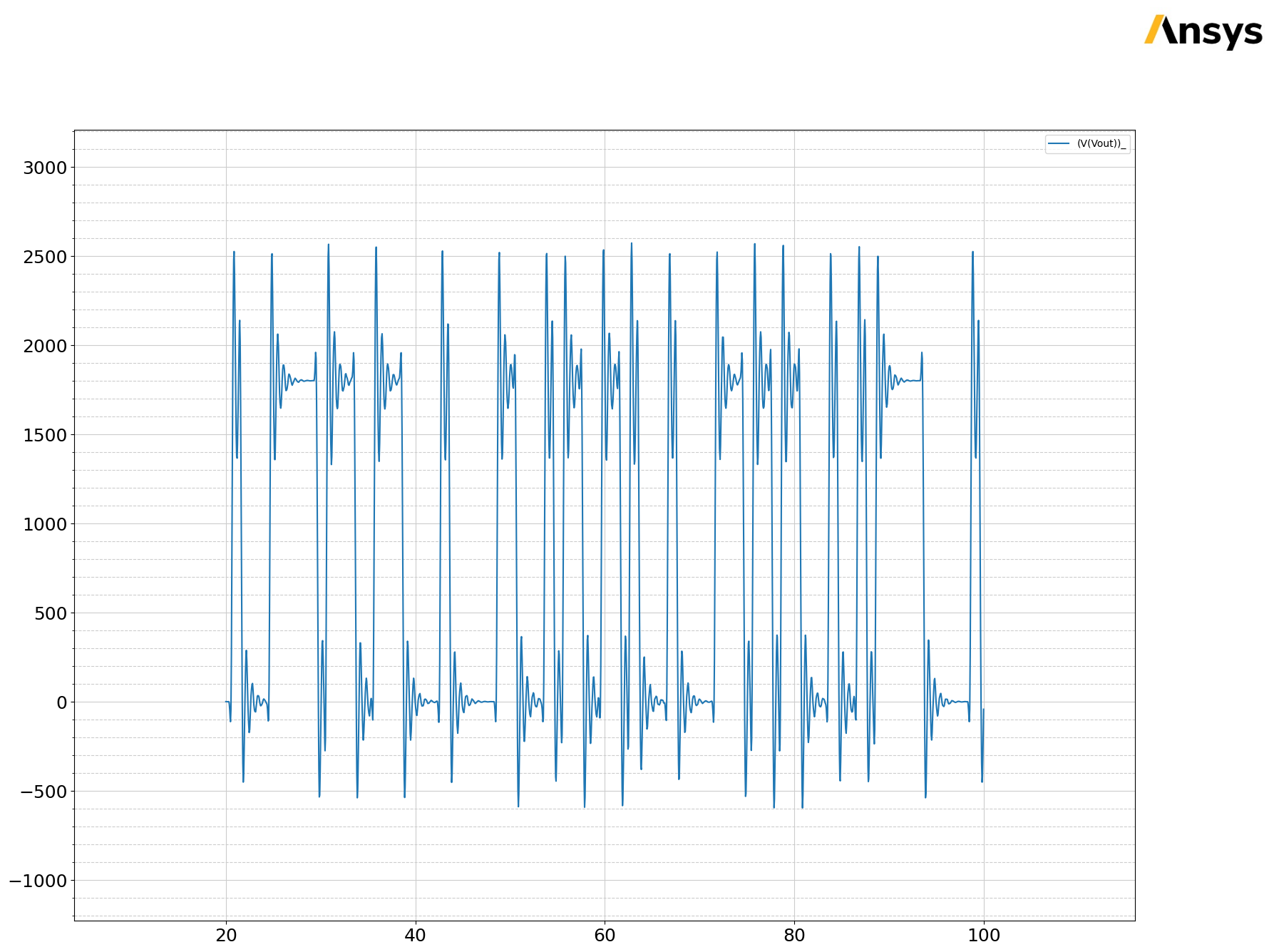
Create eye diagram in AEDT#
Create an eye diagram inside AEDT using the new_eye object.
[13]:
new_eye = circuit.post.reports_by_category.eye_diagram("V(Vout)")
new_eye.unit_interval = "1e-9s"
new_eye.time_stop = "100ns"
new_eye.create()
[13]:
True
Create eye diagram in Matplotlib#
Create the same eye diagram outside AEDT using Matplotlib and the get_solution_data() method.
[14]:
unit_interval = 1
offset = 0.25
tstop = 200
tstart = 0
t_steps = []
i = tstart + offset
while i < tstop:
i += 2 * unit_interval
t_steps.append(i)
t = [
[i for i in solutions.intrinsics["Time"] if k - 2 * unit_interval < i <= k]
for k in t_steps
]
ys = [
[
i / 1000
for i, j in zip(solutions.get_expression_data()[1], solutions.intrinsics["Time"])
if k - 2 * unit_interval < j <= k
]
for k in t_steps
]
fig, ax = plt.subplots(sharex=True)
cells = np.array([])
cellsv = np.array([])
for a, b in zip(t, ys):
an = np.array(a)
an = an - an.mean()
bn = np.array(b)
cells = np.append(cells, an)
cellsv = np.append(cellsv, bn)
plt.plot(cells.T, cellsv.T, zorder=0)
plt.show()
C:\Users\ansys\AppData\Local\Temp\ipykernel_8436\3241704737.py:28: RuntimeWarning: Mean of empty slice.
an = an - an.mean()
C:\actions-runner\_work\pyaedt-examples\pyaedt-examples\.venv\lib\site-packages\numpy\_core\_methods.py:145: RuntimeWarning: invalid value encountered in scalar divide
ret = ret.dtype.type(ret / rcount)
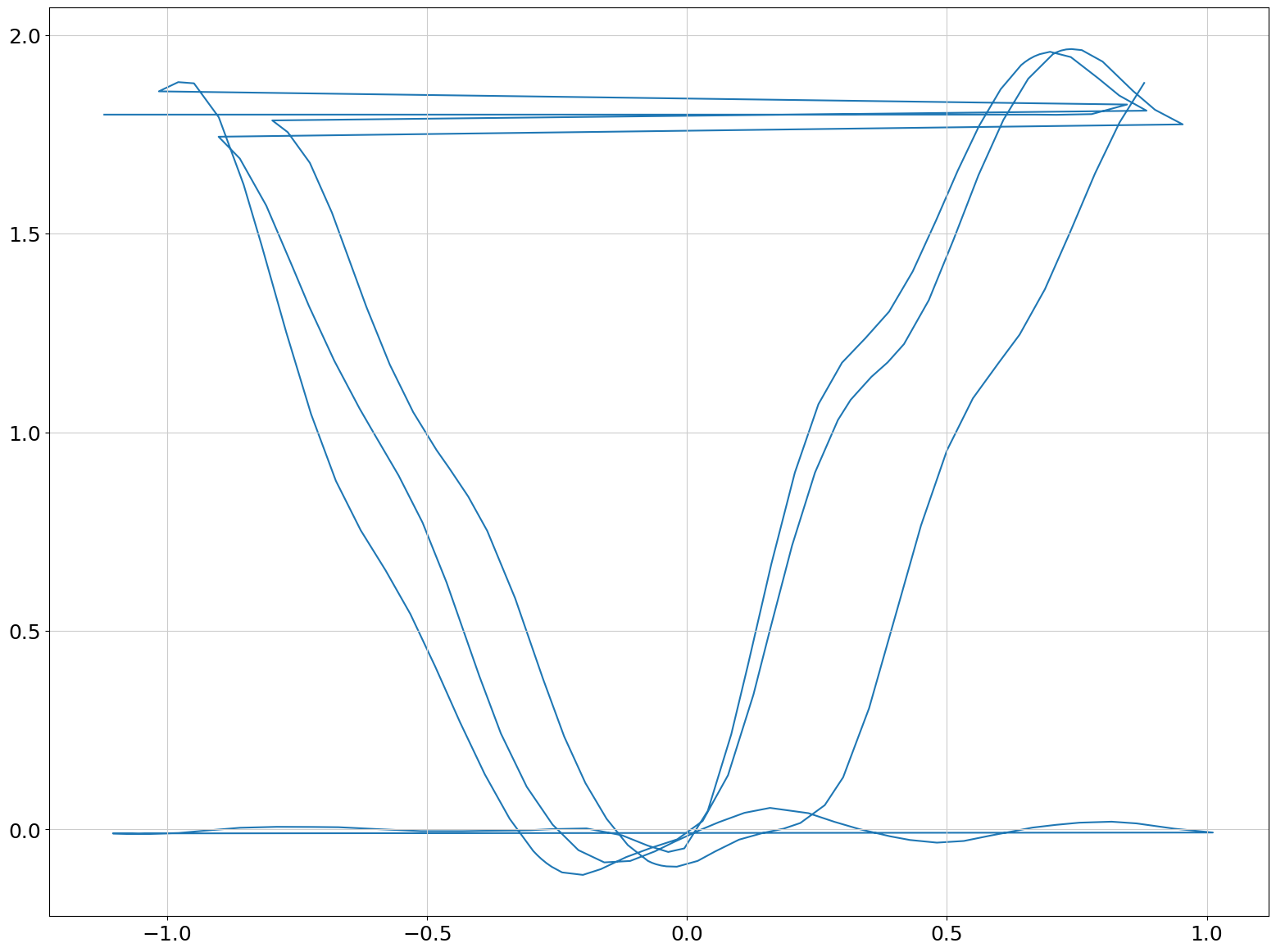
Release AEDT#
Release AEDT and close the example.
[15]:
circuit.save_project()
circuit.release_desktop()
# Wait 3 seconds to allow AEDT to shut down before cleaning the temporary directory.
time.sleep(3)
PyAEDT INFO: Project CktTransient Saved correctly
PyAEDT INFO: Desktop has been released and closed.
Clean up#
All project files are saved in the folder temp_folder.name. If you’ve run this example as a Jupyter notebook, you can retrieve those project files. The following cell removes all temporary files, including the project folder.
[16]:
temp_folder.cleanup()
Download this example
Download this example as a Jupyter Notebook or as a Python script.
